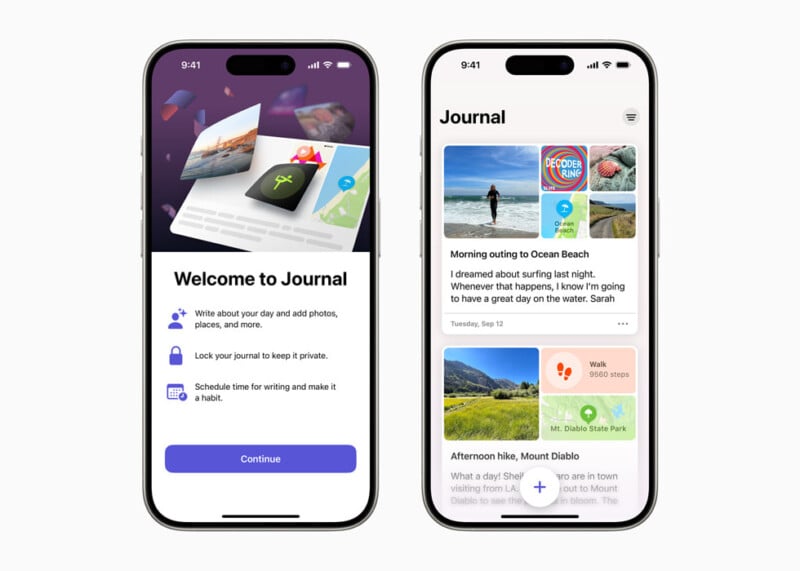
Apple has released an artificial intelligence (AI) powered photo journaling app for iPhones and spatial video capture support as part of its iOS 17.2 update.
On Monday, Apple made its iOS 17.2 update available to all compatible devices, including recent iPhones, the iPadOS 17.2, and macOS 14.2 Sonoma.
The updates include Apple’s new “Journal” app which uses XX as well as the ability to record spatial videos.
Journal App
The Journal app, which was first announced back in June, uses Apple’s Siri to intelligently suggest topics for users to journal about based on their iPhone activity.
![]()
On-device machine learning provides private, personalized suggestions to inspire journal entries, and customizable notifications help users develop their writing habits. This can range from photos, videos, audio recordings, locations, workouts, as well as music and podcasts that a user has been listening to.
![]()
Apple hopes the Journal app will help users reflect and practice gratitude through journaling, which has been shown to improve well-being. With Journal, users can also capture and write about everyday moments and special events in their lives with the help of photos and videos to create rich memories.
According to CNBC News, the Journal app highlights Apple’s approach to AI technology. Apple’s AI software, which powers Journal, runs on the device itself, not on a server in the cloud, which has privacy advantages over Google’s and Microsoft’s internet-based approach, especially for sensitive information such as health data or travel plans.
Spatial Video Capture for The iPhone 15
The iOS 17.2 update will also provide users with support for recording spatial videos, a feature announced alongside the rollout of the iPhone 15 in September.
![]()
![]()
This update works by recording footage simultaneously from the phone’s main and ultrawide cameras to create 3D video. However, in order to see the videos captured using this specific feature, users will need Apple’s Vision Pro, which is set to hit shelves early next year.
![]()
Apple users who own either the iPhone 15 Pro or iPhone 15 Pro Max can now enable the spatial video capture feature in the Settings menu and start recording footage in three dimensions.
According to Apple, spatial videos are captured in 1080p at 30 frames per second in standard dynamic range. To capture spatial videos on iPhone, users will need to open the Camera app in Video mode and rotate the phone to landscape orientation. Then, tap the spatial video icon and click record.
Image credits: All photos via Apple.
