WhatsApp is reportedly working on a new feature to enhance privacy for its Web users. Find out more details here.

New Delhi: Meta-owned social messaging app WhatsApp is working on a new Chat Lock feature for its web client. The new feature comes as a huge benefit to all WhatsApp Web users, as it will enable users to lock their chats, providing an additional level of privacy and security to their conversations. Here is a sneak peek at the upcoming feature and a step-by-step guide to use it on on your devices.
WhatsApp Web Chat Lock Feature
WhatsApp introduced the Chat Lock feature for Android and iOS on May 15, 2023. According to a report by WABetaInfo, WhatsApp is working on introducing the Chat Lock feature for its Web (client) users. The feature will be a great advantage as it enhances privacy and security in the user’s conversations. This feature is useful for users who have discussions containing personal information, confidential details, or sensitive topics that they prefer to keep protected from unauthorised access. This means no more snooping around or prying on the chats at the workplace or within family or friend gatherings.
How to Use Chat Lock Feature On WhatsApp
Android and iOS
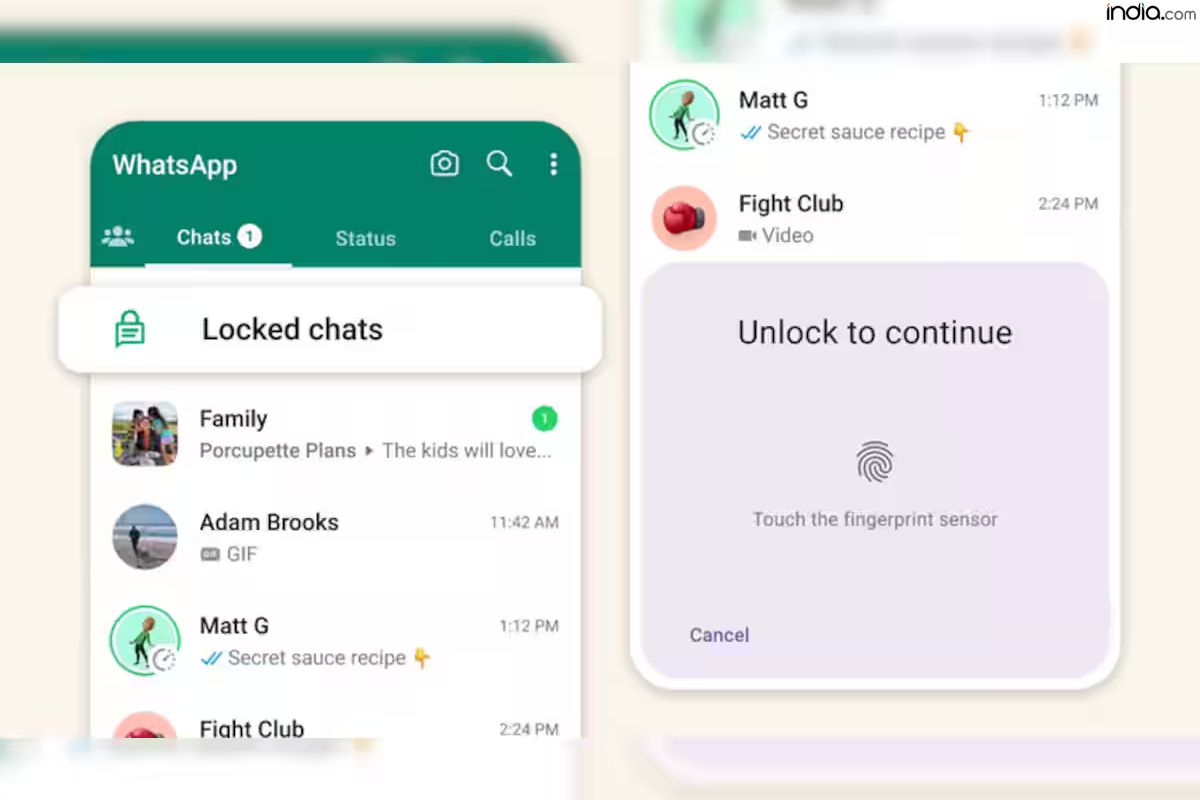
WhatsApp released the Chat Lock feature for Android and iOS in May 2023.
To enable the Chat Lock feature on WhatsApp, you can follow these steps:
- Open WhatsApp and go to the specific chat that you want to lock.
- Visit the profile section of the chat.
- Scroll down and tap on the Chat Lock option to enable it.
- Lock the chat using your phone’s registered fingerprint or biometric.
Once the feature is enabled, the chat will be hidden in its own folder, and its contents will be concealed in notifications, providing an additional layer of privacy and security to the conversation.
WhatsApp Web Client
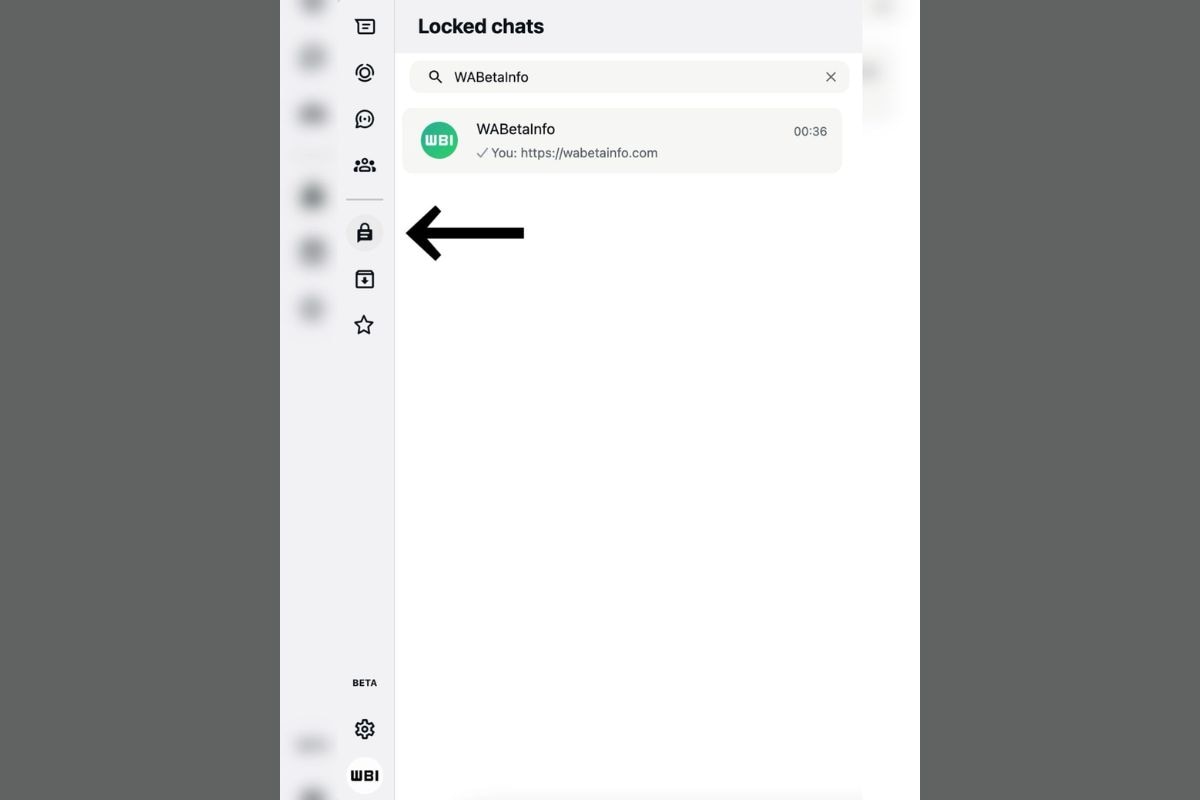
The Chat Lock feature is currently in development. (Image Source: WABetaInfo)
While the Chat Lock feature is still under development, the steps to activate it are likely to be similar for Android and iOS platforms. Here are the steps to enable the Chat Lock feature on WhatsApp once it’s available on the web:
- Open WhatsApp Web: Visit the WhatsApp Web platform on your computer and log in by scanning the QR code with your phone.
- Select Chat to Lock: Click on the specific chat that you want to lock.
- Access Chat Settings: Look for the chat settings or options menu within the chat interface.
- Enable Chat Lock: Once you find the chat settings, enable the Chat Lock feature from the options available.
- Authenticate: You may be prompted to authenticate the lock using your device’s registered fingerprint, biometric, pin-code or password.
- Confirmation: After authentication, the chat will be locked, providing an additional layer of privacy and security.
These steps are based on the anticipated functionality of the Chat Lock feature on WhatsApp Web, and the actual steps may vary once the feature is officially released.

