![]()
Timeline-based non-linear video editor Adobe Premiere Pro’s lineage goes back to the original Premiere editor launched in 1991. Over that time, a lot has changed, not only about video capture and editing but also about what a “video editor” does. Premiere Pro is changing with the times in some significant ways.
One of the biggest ways the responsibilities of video editors have changed is that they are now, much more than in years past, responsible for color grading and color management. It was once the case that an editor handed video off to a colorist for all that, and that’s still sometimes true. In response to shifting needs, Adobe is getting serious about color in the new version of Premiere Pro.
Color is made more complicated by the diverse range of cameras out there, each with RAW and log video formats, some of which are bespoke. In Premiere Pro, color management will be done automatically whenever possible, including automatic tone-mapping of log and RAW video formats from “nearly any camera” without requiring any LUTs. In a pre-release demo, this looked extremely impressive, reflecting a “set-it-and-forget” design that will surely resonate with many users.
![]()
RAW video support is available for RED, Arri, Sony, and Canon cameras, plus ProRes RAW, but there is still no Nikon N-RAW support here. Log format is supported for RED, Arri, Sony, Canon, Panasonic, Fujifilm, Nikon, Leica, DJI, and GoPro cameras.
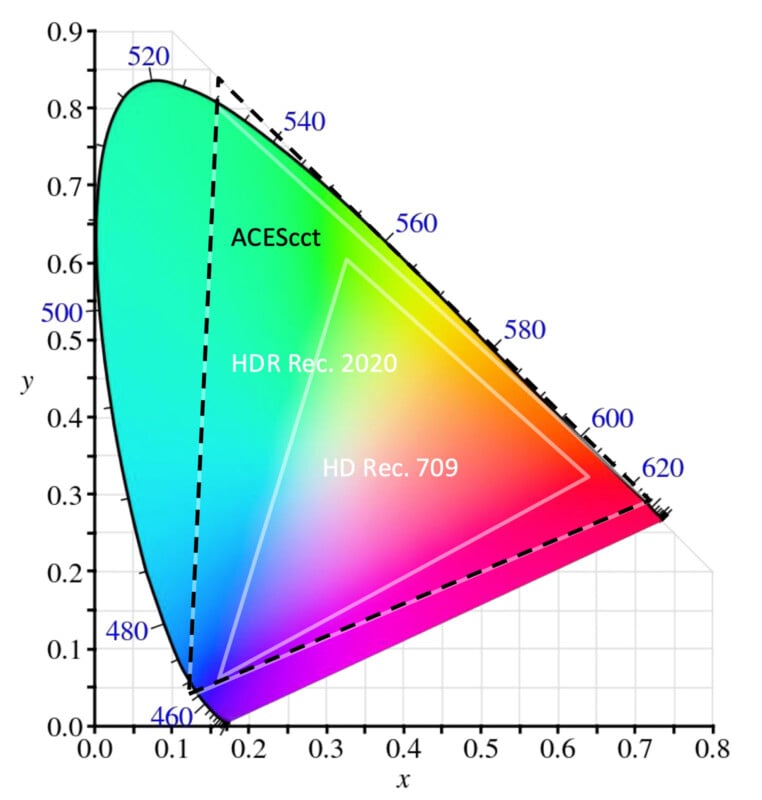
Effects and color corrections are all color space aware, and Premiere Pro promises improved wide-gamut image processing, ensuring wider dynamic range and latitude for high-end video workflows.
Although these color management improvements are enough to make many video editors happy, Premiere Pro will also get an improved properties panel that shows users frequently needed tools for video, audio, graphics, or captions based on contextual selections.
![]()
The app also promises improved performance, including hardware-accelerated AVC and HEVC encoding. Further, ProRes renders three times faster, ensuring much faster exports.
The entire app also received a facelift. The redesigned user interface features cleaner fonts, improved visual continuity with other Creative Cloud apps, faster responsiveness when making selections, and various new view modes (two dark modes, a light mode, and a high-contrast mode).
Available Now in Beta
All the new Premiere Pro features are available now in public beta and will arrive in a standard public release this fall.
Image credits: Adobe. Featured image created using an asset licensed via Depositphotos.
