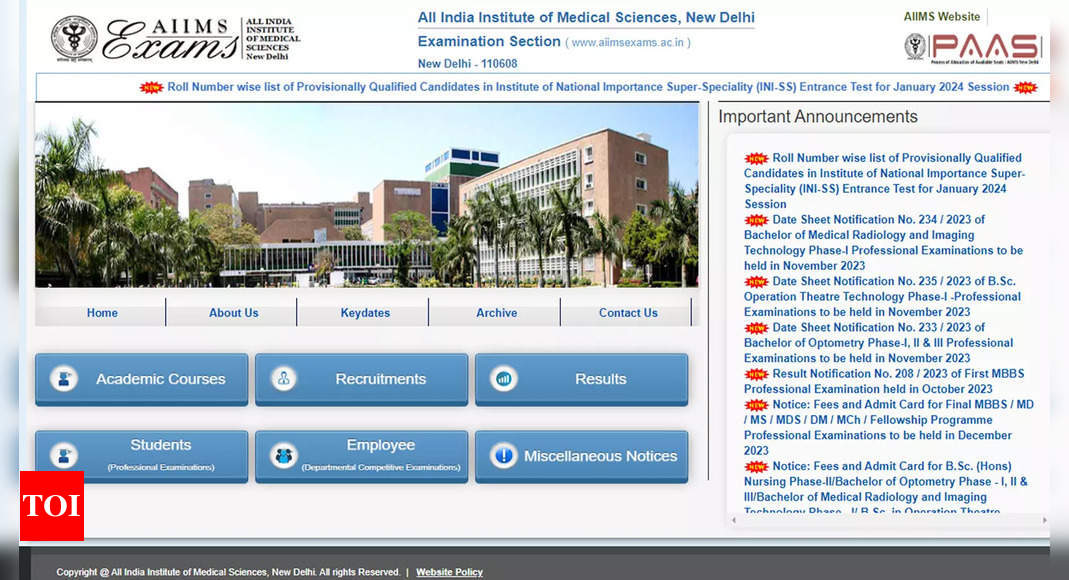AIIMS INI-SS Result 2024: The All India Institute of Medical Sciences (AIIMS) in New Delhi has announced the results for the AIIMS INI-SS January 2024 session entrance exam. Candidates who took the test can check their results on the official AIIMS website, aiimsexams.ac.in.
The list of provisionally selected candidates is based on their performance in the Institute of National Importance Super-Speciality (INI-SS) entrance test stage 1, which took place on October 28.
This exam allows aspirants to secure admission into DM/MCH/MD-hospital administration courses for the January 2024 session at prestigious medical education institutions, including AIIMS-New Delhi and other AIIMS branches, JIPMER Puducherry, PGIMER-Chandigarh, NIMHANS-Bengaluru, and SCTIMST Trivandrum.
Notably, no candidates applied for DM-Paediatric Haematology Oncology, DM-Forensic Psychiatry, and DM-Interventional Radiology.
AIIMS emphasized that the published results are provisional, and candidatures can be cancelled if they fail to meet eligibility requirements. The institute clarified that the results are based on information provided by candidates during the online application for INI-SS, with no detailed scrutiny of eligibility, category certificates, or sponsorship certificates.
Regarding further steps, AIIMS indicated that candidates who qualified in stage 1 will undergo a departmental assessment, and the date and time for this assessment will be announced soon on the official website.
The results are provisional and subject to meeting eligibility criteria, and selection is contingent on the verification of eligibility and required documents.
AIIMS will communicate through its website, email, and SMS, and candidates are urged to remain vigilant and regularly check the website for updates.
Direct link to check AIIMS INI-SS January 2024 Result
How to check the AIIMS INI-SS January 2024 result?
Step 1: Visit the official AIIMS website by entering ‘aiimsexams.ac.in’ in your web browser.
Step 2: Look for the ‘Results’ or ‘INI-SS January 2024 Result’ section on the homepage.
Step 3: Click on the relevant link to access the results.
Step 4: You may be prompted to enter your examination details, such as your roll number, registration number, or other required information. Ensure you have this information ready.
Step 5: After entering the necessary details, click the ‘Submit’ or ‘Check Result’ button.
Step 6: Your AIIMS INI-SS January 2024 result will be displayed on the screen. You can save or print the result for future reference.
The list of provisionally selected candidates is based on their performance in the Institute of National Importance Super-Speciality (INI-SS) entrance test stage 1, which took place on October 28.
This exam allows aspirants to secure admission into DM/MCH/MD-hospital administration courses for the January 2024 session at prestigious medical education institutions, including AIIMS-New Delhi and other AIIMS branches, JIPMER Puducherry, PGIMER-Chandigarh, NIMHANS-Bengaluru, and SCTIMST Trivandrum.
Notably, no candidates applied for DM-Paediatric Haematology Oncology, DM-Forensic Psychiatry, and DM-Interventional Radiology.
AIIMS emphasized that the published results are provisional, and candidatures can be cancelled if they fail to meet eligibility requirements. The institute clarified that the results are based on information provided by candidates during the online application for INI-SS, with no detailed scrutiny of eligibility, category certificates, or sponsorship certificates.
Regarding further steps, AIIMS indicated that candidates who qualified in stage 1 will undergo a departmental assessment, and the date and time for this assessment will be announced soon on the official website.
The results are provisional and subject to meeting eligibility criteria, and selection is contingent on the verification of eligibility and required documents.
AIIMS will communicate through its website, email, and SMS, and candidates are urged to remain vigilant and regularly check the website for updates.
Direct link to check AIIMS INI-SS January 2024 Result
How to check the AIIMS INI-SS January 2024 result?
Step 1: Visit the official AIIMS website by entering ‘aiimsexams.ac.in’ in your web browser.
Step 2: Look for the ‘Results’ or ‘INI-SS January 2024 Result’ section on the homepage.
Step 3: Click on the relevant link to access the results.
Step 4: You may be prompted to enter your examination details, such as your roll number, registration number, or other required information. Ensure you have this information ready.
Step 5: After entering the necessary details, click the ‘Submit’ or ‘Check Result’ button.
Step 6: Your AIIMS INI-SS January 2024 result will be displayed on the screen. You can save or print the result for future reference.
Denial of responsibility! Todays Chronic is an automatic aggregator of the all world’s media. In each content, the hyperlink to the primary source is specified. All trademarks belong to their rightful owners, all materials to their authors. If you are the owner of the content and do not want us to publish your materials, please contact us by email – todayschronic.com. The content will be deleted within 24 hours.