![]()
Apple is rolling out iOS version 18.2 which features ChatGPT-powered Siri among other updates but also has a set of changes to its Photos app experience that are designed to address some user complaints.
Not all iPhone users were happy about the new iOS 18 update which Apple says was its “biggest-ever update to Photos.” Users complained that there was “way too much going on” and the UI was intuitive and tough to navigate.
Apple appears to be listening, as it has made updates in iOS 18.2 that may help. Firstly, Albums in the Photos app can now be sorted alphabetically, by date created, or manually. Additionally, the Favorites album now appears in the Utilities collection in addition to Pinned Collections. The Favorites album now appears in the Utilities collection in addition to Pinned Collections, too/
Apple also says it made improvements when viewing videos in the Photos app, including the ability to scrub frame-by-frame and a setting to turn off auto-looping video playback. It also tuned the experience when navigating Collections views, including the ability to swipe right to go back to the previous view. Finally, Recently Viewed and Recently Shared album history can now be cleared.
What Else is in iOS 18.2?
18.2 for iOS and iPadOS includes a brand-new set of Apple Intelligence features including Image Playground, an image generator integrated into Messages, and other apps like Freeform and Keynote. Image Playground also has a new dedicated app.
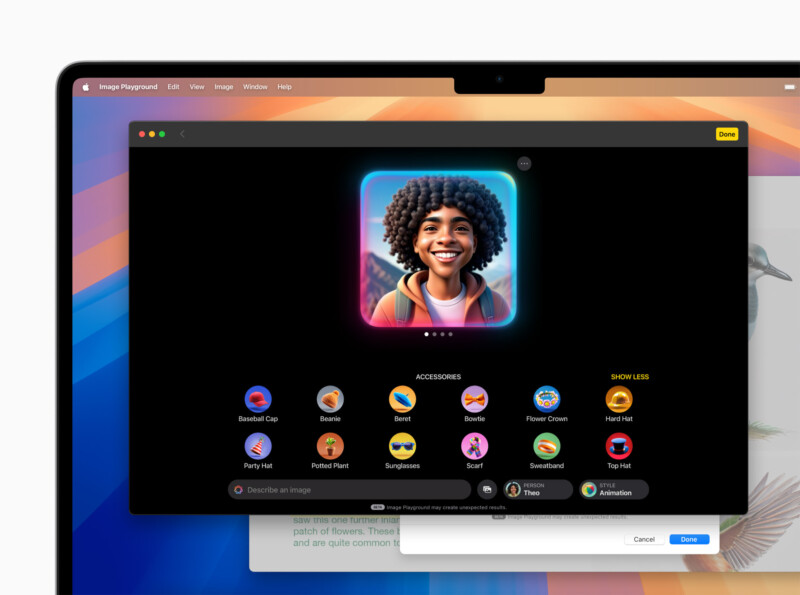
Apple is also offering users the chance to create their own emoji in 18.2 with Genmoji. Users type in a description of the emoji they want to see on the emoji keyboard and a Genmoji will appear. Users can even base personalize Genmoji further by using images from their photo library as inspiration.
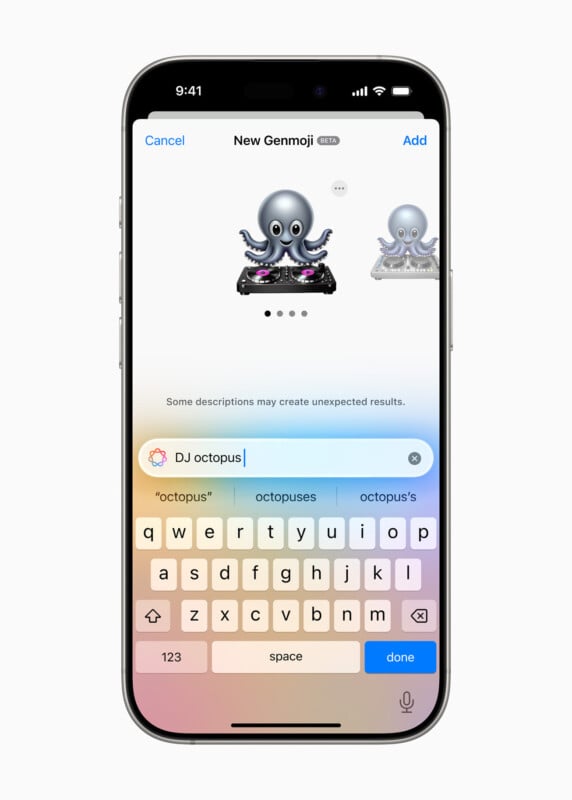
Siri is getting a major update as it can now access ChatGPT. It can identify objects or people in photos, answer complex questions, or write content for the user. ChatGPT isn’t on by default, users must enable it in Settings. Siri will only use ChatGPT if it is unable to provide its own answer.
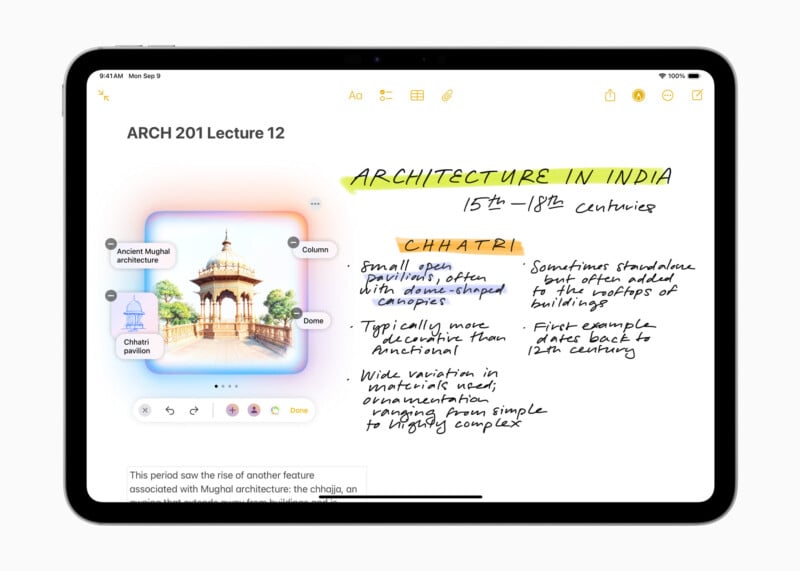
A new Image Wand tool lets users quickly create an image in their notes using the context already in the not. It can turn sketches into AI-generated images or use the text around it as a prompt for an AI image.
So long as your Apple device is comaptible, iOS 18.2 should be waiting for you in the Software Update section of Settings.
Image credits: Apple
