![]()
Today Apple launched several updates to its professional video applications including the most significant update in years to its flagship Final Cut Pro video editing software, as well as several convenient updates to Final Cut Pro for iPad, Final Cut Camera, and Compressor.
Story produced in tandem with Chris Niccolls.
Final Cut Pro 11 Finally Arrives
After using the Final Cut Pro X moniker for more than a decade, Apple chose to use today’s update as the launching point for Final Cut Pro 11. This is not a massive redesign like Final Cut Pro X was but the impressive new features certainly warrant a new version number.
![]()
Most notably the new “Magnetic Mask” function allows grades and effects to be applied to specific objects or regions in a video. Final Cut will create a mask and then analyze the entire clip to make sure the mask is maintained throughout. Color grades, exposure adjustments, and effects can then be added to that Magnetic Mask region exclusively. Applying a particular color grade to a presenter while not impacting the background is an obvious use for this feature.



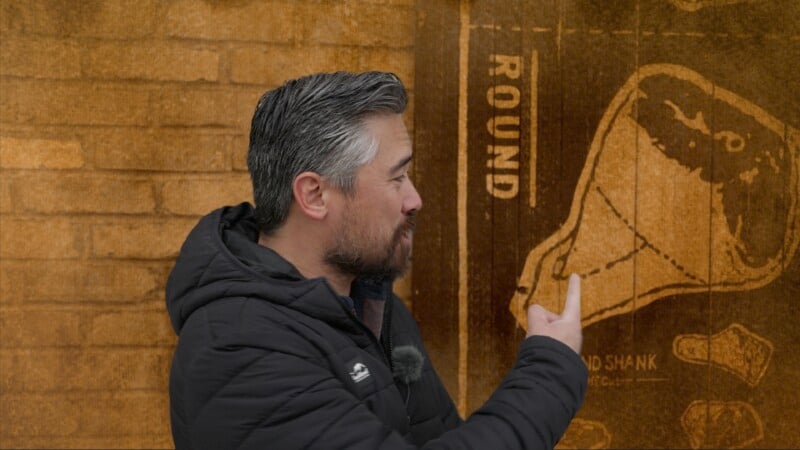
Apple also added the ability to have captions automatically generated within the editing software. Just select the area with dialogue audio tracks and the machine learning algorithm will automatically generate captions that will be recognized by all current playback methods. Apple was clear that this caption generation is done on-device, so confidential information is not sent to the cloud.
While adoption for the Apple Vision Pro may not be rapid, it is now possible to edit spatial video within Final Cut Pro 11. Playback can display the left-eye or right-eye images, or you can view a merged image. Interestingly, titles and objects can have their depth adjusted within the Inspector, making them appear closer or farther away from viewers.
There are several smaller improvements as well, including the ability to use the Option + up and down arrows to quickly sort the vertical order of clips, the option to hide clips that have been merged into multicam clips, and a hotkey to show the entire project vertically and horizontally.
The update requires macOS 14.6 or later, at least 8GB of RAM (16GB is recommended), 5.6GB of available disk space, and some features are locked to Macs equipped with Apple silicon and running macOS Sequoia.
Final Cut Pro 11 will surprisingly not be moving to a subscription-based model but offered at a one-time price of $299. Even more surprisingly, existing Final Cut Pro X purchasers will not need to purchase a new license to upgrade to Final Cut Pro 11.
Final Cut Camera: Flexible Footage, Small Files
Apple’s free Final Cut Camera app for iPhone and iPad sees the addition of a couple of major features many asked for in the 1.1 update. iPhone 15 Pro and 16 Pro owners can now record Apple Log footage in the vastly more compressed H.265 HEVC format. While the bitrate is variable, H.265 recording will generally take up less than 1/20 the space of the ProRes 422 HQ recordings that were previously required to record Apple Log.
Making Apple Log recording even more useful, users can now have Final Cut Camera display the official Apple Log LUT when recording which allows them to look at a more saturated, contrasty image while still capturing a flat, flexible video clip. Interestingly, despite Final Cut Camera offering full manual exposure, there is still no option for a histogram or waveform to help users expose their scenes.
Two smaller but useful additions to Final Cut Camera include 4K/120P recording for iPhone 16 Pro/Pro Max users and a level display that shows horizontal and vertical tilt.
Final Cut for iPad Gets Even Better, Too
Apple has also updated its mobile-based Final Cut Pro for iPad to version 2.1. The iPad Pro is desirable for its take-anywhere convenience but it is also surprisingly powerful and capable of some serious video editing.
As part of the update announced today is the new Enhanced Light and Color function which automatically scans selected clips and applies a full host of suggestions to color grade it effectively. Unlike some basic auto-tune features from the past or found in other editing software, the Enhanced Light and Color button works very well, often setting the clip close to perfect or at least providing a very good starting point to grade further.
Using the Live Draw function is also one of the more useful tools on the iPad and the latest update fine-tunes some of the haptic controls on the Pencil Pro and also adds new brushes like an adorable crayon brush or the smokey-looking watercolor tool. The line-drawing brush now also shows the orientation of the pen stylus so that editors can more thoughtfully add stylish calligraphic text to their videos.
Apple’s cloud-based soundtracks are useful, especially when combined with the AI re-timer which can quickly format any of the soundtracks to fit a specific clip. At this point, however, most editors will likely have used the list of available tracks repeatedly and ad nauseam. Luckily, update 2.1 adds 25 new soundtracks to Final Cut’s library.
Apple has also added five more modular transitions, a couple of new reframing effects, and a dozen new color grading presets. While the functionality of Final Cut for iPad hasn’t been updated with this latest version, at least it has more brushes, presets, and time-saving grading tools.
Unfortunately, projects made in Final Cut Pro on the Mac still can’t be imported into Final Cut Pro for iPad so editors will have to hope that a future update will give them full back-and-forth functionality across all Apple devices.
PetaPixel’s Take
I’ve been a Final Cut Pro X user for over a decade (that $300 I dropped for a license in 2012 was the best money I ever spent), so I was very curious to see if the new features warranted a new version. Rest assured, unlike the move from Final Cut Pro 7 to X, there are no major interface changes, so current users will still feel right at home.
The headline feature is the new Magnetic Mask of which I was immediately skeptical. The recent “Auto Tracking” functionality took a couple of versions to become usable, for example. But here, the method for applying a mask is extremely intuitive: just drag the effect on top of the person or object you want to adjust and click “Analyze.” The clip will play back with a mask on top so you can see if Final Cut did a proper job. If not, masks can be easily adjusted and you don’t need to be precise at all.


I was truly impressed by the quality of the masking, and this makes FCP11 a much more usable choice for selective color grading. DaVinci Resolve’s color management is still class-leading, but Final Cut Pro 11 is now competitive for selective grades and effects applied to moving clips.
Due to my ongoing editing work, I did not put the beta software on my more modern computers, but instead on an old M1 iMac. Here, it took about four times longer than the clip length to analyze the mask but once it was completed, effects and grades could be applied with no noticeable slowdown. Once the production version is released, I’ll update this with performance on a more modern machine. Look for that feedback on a future episode of The PetaPixel Podcast.
The other major feature I was looking forward to is the auto captions. These are generated incredibly quickly even on the older iMac. General words and phrases were generally extremely accurate, though there were several odd spelling errors for no apparent reason. Like all auto-generated captions, Final Cut did struggle with technical terminology and brand names, but this should improve as Apple’s language model is refined.
Spatial video is not something I can fully review, as I one of the destitute few without an Apple Vision Pro. However, the spatial video recorded on an iPhone 16 Pro dropped in seamlessly and I could easily swap between the left and right eye.
The other useful change is the ability to quickly move clips up and down the timeline using Option + and arrow keys up or down. This makes it very easy to swap coverage and titles above your primary timeline, and I anticipate using this quite a bit.
Overall, the major additions to Final Cut Pro 11 will make my workflow faster and open up creative options. I would have loved to see an overhaul of the log and Raw workflows, but I’m thrilled to see Apple continuing to make major updates to Final Cut Pro after it seemed to be languishing only a few years ago. The emphasis on selective grading and new support for BRAW also seems to indicate that Apple is aiming at Blackmagic DaVinci Resolve, at least for smaller creative outlets. The NLE wars are heading in an interesting direction right now.
![]()
Compressed Apple Log recording was something I was hoping to see at the iPhone 16 launch event because the massive ProRes HQ files it currently captures make log shooting impractical for most users. Today’s update gives access to the vastly smaller H.265 HEVC log recordings still offer plenty of flexibility in post. I did find slightly more information in the shadows and highlights of the ProRes HQ footage, so there is still an advantage to the larger file format. However, for me personally and most other iPhone videographers, the more manageable H.265 files will be the better option.
Having the ability to shoot with the Apple Log LUT applied makes shooting log a much more enjoyable experience. However, I’ve never been a huge fan of that LUT, it still gives a fairly artificial look, so I’d love to see the option to add custom LUTs in the future. For users that require that ability though, there’s the Blackmagic Camera and Kino apps.
One real oversight is the lack of a histogram or waveform to make metering more accurate, especially when using full manual exposure when recording Apple Log. While I appreciate the ability to have flashing highlight warnings, a more sophisticated tool for checking exposure should be included in a future update.
![]()
The level gauge and 4K/120p support are welcome features as well. I can certainly see myself using Final Cut Camera much more frequently in the future as opposed to the default Camera app. However, the lack of a few important features means there is still a place for Blackmagic Camera and Kino in your app library.
