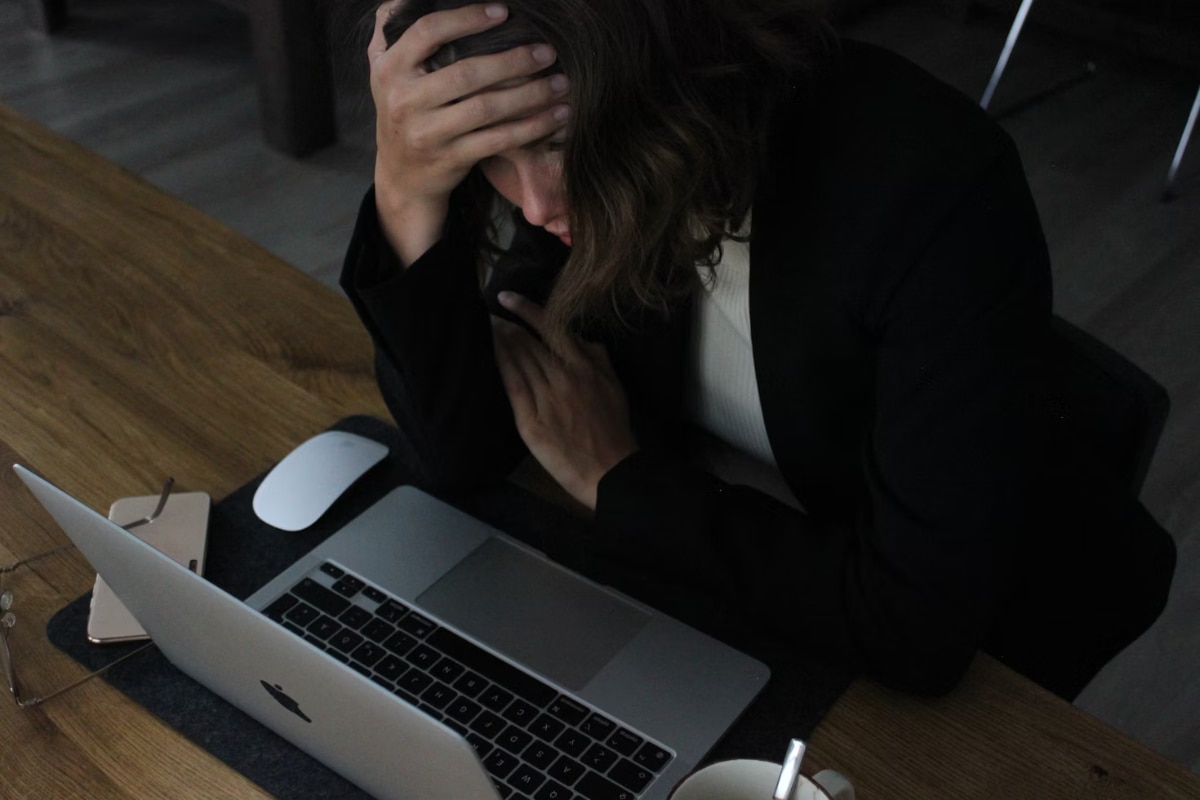Whether it’s for work, entertainment, or communication, we spend hours each day glued to our devices, which obviously results in eye strain, headaches, and more. Here are 5 apps that prove to be quite useful.
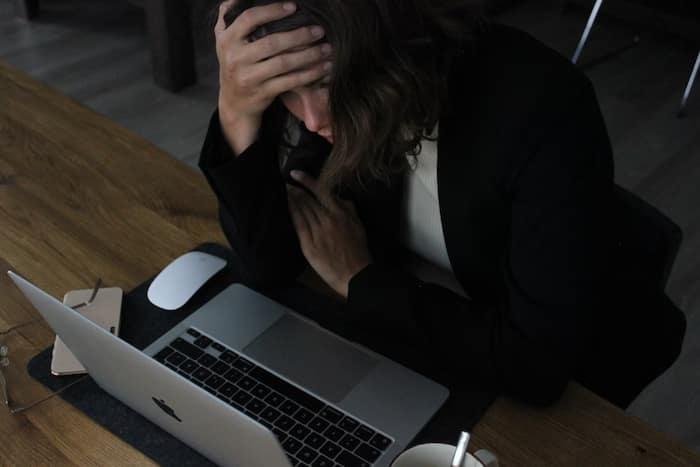
New Delhi: In our increasingly digital world, screens have become ubiquitous. Whether it’s for work, entertainment, or communication, we spend hours each day glued to our devices. From laptops and smartphones to tablets and gaming consoles, these screens emit blue light that can strain our eyes. This phenomenon, known as computer vision syndrome (CVS) or digital eye strain, affects a staggering 75% to 90% of computer users. The average worker spends over seven hours daily in front of a computer screen, more than double the time needed to experience eye strain. While there’s no evidence that CVS causes permanent vision problems, it can significantly impact our quality of life.
Our Lifestyle and Eye-strain

Whether for work, or games, prolong exposure leads to undesired side effects on health including eye-strain.
Our reliance on technology has blurred the boundaries between work and personal life. Remote work, especially during the pandemic, has fundamentally changed how we operate. Whether we’re working from home, in a hybrid setup, or fully remote, our mobile phones play a crucial role. These devices allow us to work from anywhere, at any time. However, this constant connectivity comes at a cost. The fear of missing out (FOMO) drives us to check work notifications even during off-hours. Moreover, children are also exposed to screens for extended periods of time, leading to potential eye strain. Heavy mobile device usage for work purposes can increase self-perceived productivity but may also contribute to stress-related symptoms and the need for recovery.
Five Apps to Protect Your Eyes
To avoid digital eye strain, consider using these five free apps:
- F.lux: This app adjusts your screen’s colour and display based on the time of day and your location. It reduces blue light exposure, making your screen adapt to indoor lights after sunset and sunlight during the day. Available for Windows PC, Mac, Linux, and iPhone, with a preview/root-only version for Android⁹.
- Awareness: While we use numerous apps on our phones, awareness helps us stay mindful of screen time. It reminds us to take breaks, look away, and reduce eye strain.
- Time Out: For Mac users, Time Out prompts regular breaks, preventing prolonged screen exposure. It encourages you to stretch, rest your eyes, and maintain a healthier work routine.
- Twilight: Android users can benefit from Twilight. It adjusts screen brightness and colour temperature, reducing blue light emission during evening hours.
- EyeLeo: This Windows app reminds you to take short breaks, perform eye exercises, and prevent eye fatigue. It’s customisable and easy to integrate into your work routine.
Tips to Prevent Eye-Strain
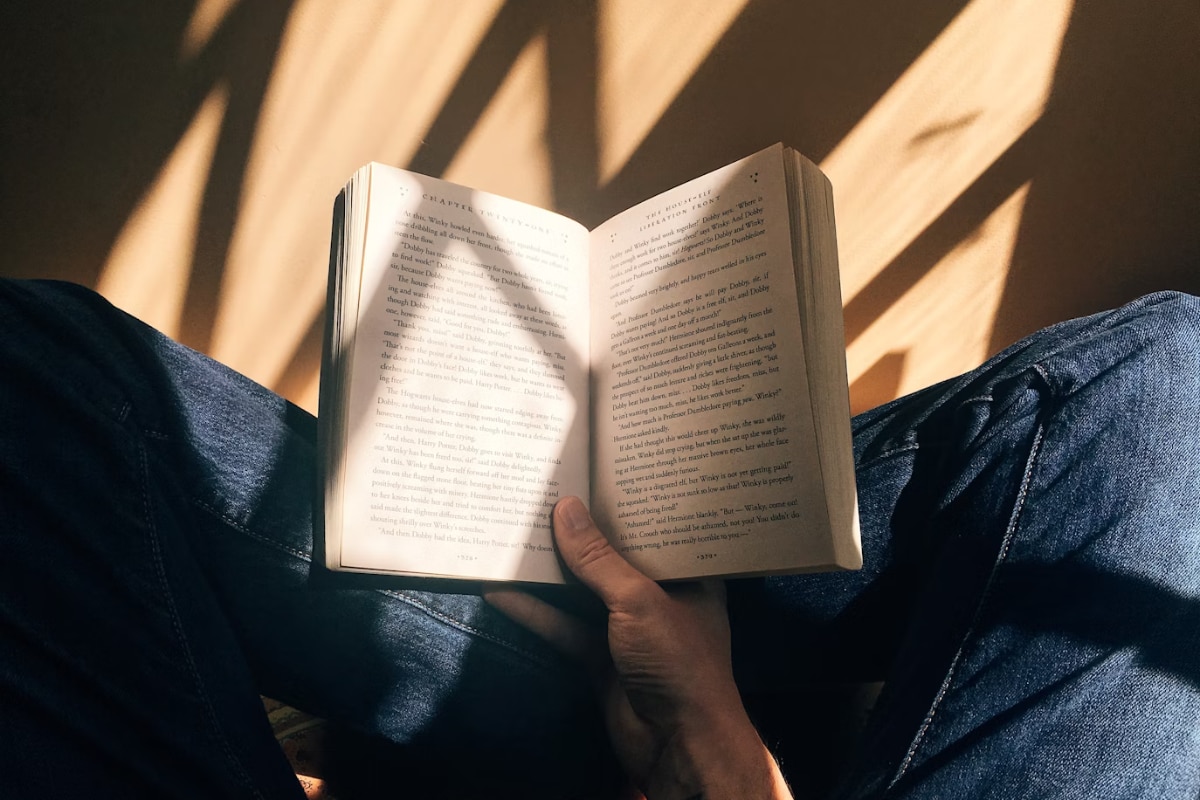
Taking appropriate breaks can help you deal effectively with eye-strains.
Beyond apps, here are some practical tips to protect your eyes:
- Follow the 20-20-20 rule: every 20 minutes, look at something 20 feet away for at least 20 seconds to give your eyes a break.
- Position your screen: Ensure your screen is at the correct distance and angle to reduce strain.
- Adjust lighting: Avoid glare and find the right balance between ambient and screen lighting.
- Blink frequently: Remind yourself to blink, especially when using digital devices.
- Wear proper eyewear. If you need glasses or contacts, ensure they’re up-to-date.
- Stay hydrated. Proper hydration benefits your eyes too.
Remember, taking care of your eyes today ensures better vision for tomorrow. Let’s prioritize our digital well-being and keep our eyes healthy!