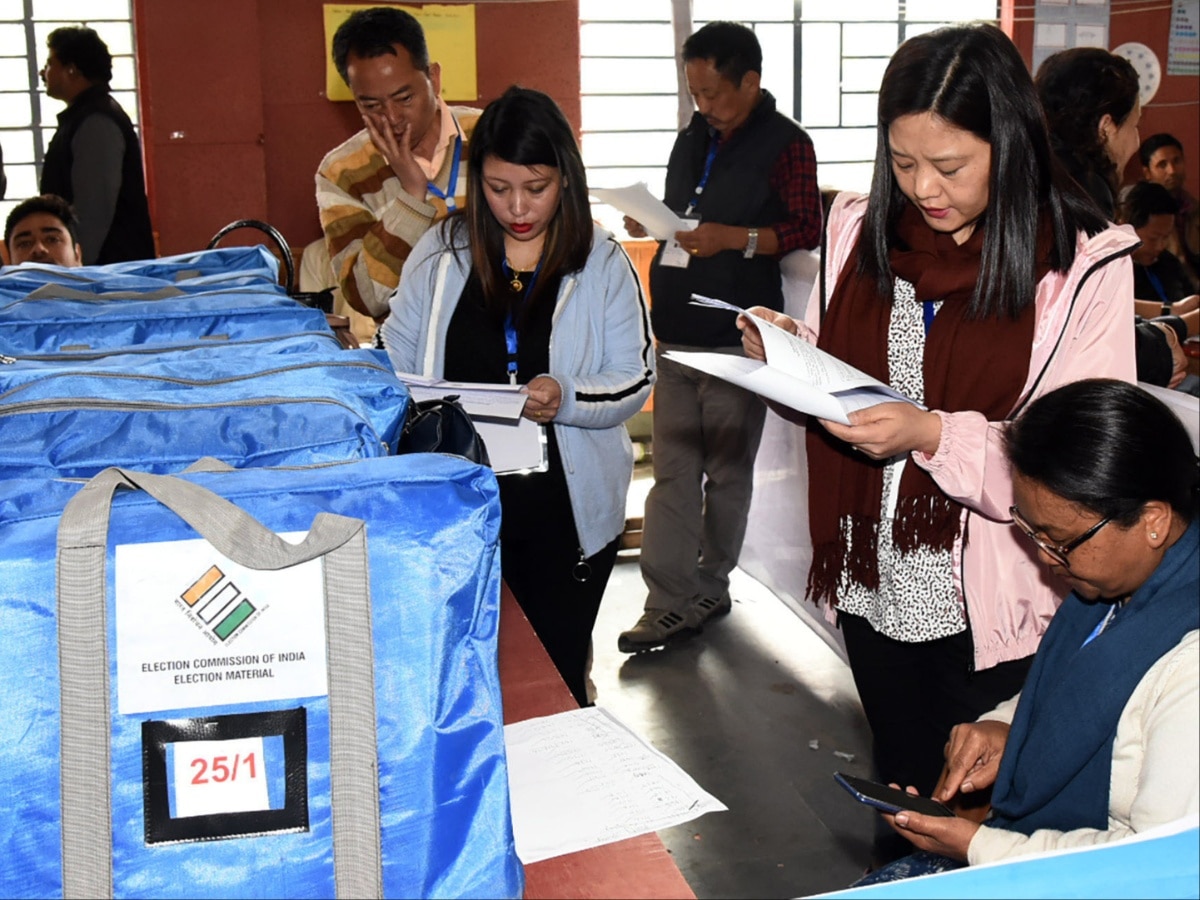Navigating the electoral process as a first-time voter can be daunting. To find your polling booth, visit the official election commission website or use dedicated apps. Ensure you have your Voter ID handy. Downloading your voter slip is crucial for hassle-free voting.
Lok Sabha Elections 2024: The 2024 Lok Sabha Elections kick off on April 19, spanning seven phases across the nation. Concurrently, elections for four State Assemblies in Andhra Pradesh, Odisha, Sikkim, and Arunachal Pradesh will also take place. The first phase on April 19 will witness voting in 102 Parliamentary constituencies spread across 21 States and Union Territories. Additionally, Arunachal Pradesh and Sikkim will hold Assembly elections on the same day. As citizens gear up to exercise their voting rights in both the Lok Sabha and State Assembly elections, navigating the electoral process as a first-time voter can be daunting. To find your polling booth, visit the official election commission website or use dedicated apps. Ensure you have your Voter ID handy. Downloading your voter slip is crucial for hassle-free voting.
Find out your polling booth before stepping out of home and also download for voting slip for an easy experience. Here’s a small guide to help you though the process.
HOW TO FIND YOUR POLLING BOOTH?
You can follow the steps given below and find your polling booth:
- Voters can go to https://electoralsearch.eci.gov.in
- Enter the Voter ID or EPIC number in the box.
- Fill in Captcha and enter
- You can see the details – including the name and phone number of the Booth Level Officer, Electoral Registration Officer, and District Election Officer.
- Details of the booth, assembly constituency, and parliamentary constituency are also present on the portal.
Other ways
- You can also use Voter Helpline App (Android) and Voter Helpline App (iOS) to find their polling booth
- Voters can call the Voter Helpline, the number is 1950 (please add your STD code before dialling)
- For Polling station location SMS space to 1950
How to find EPIC number online?
- Go to the official NVSP portal.
- There, under ‘Services’, click on ‘Search in Electoral Roll’.
- Now, select ‘Search by Details’ or ‘Search by Mobile’.
- If you chose ‘Search by Details’, enter all the details, captcha code, and hit ‘Search’ to see the EPIC code.
- Similarly, if you chose ‘Search by Mobile’, enter the registered mobile phone number, captcha code, and press ‘Send OTP’.
- A one-time password (OTP) will be sent to the registered mobile number.
- Use the OTP to see your EPIC number.
Procedure to Download Your Voter Slip?
A voter slip or VIS is a document that is issued by the election commission ahead of an election in order to inform voters about necessary details.
- Open “https://voters.eci.gov.in/” and login using phone number, password and
- OTP (register if you are new to the website).
- Click on ‘Download E-EPIC’ option
- Enter EPIC number (found on your Voter ID card)
- Once done, E-EPIC along with the VIS will be downloaded