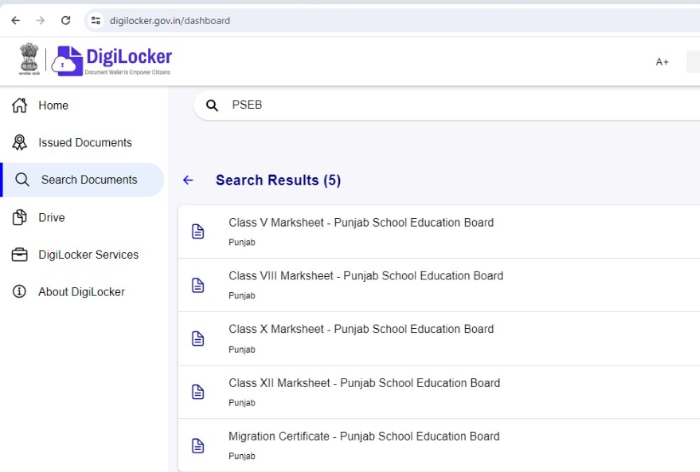The Punjab Board 10th Result will be announced at 2:30 PM.
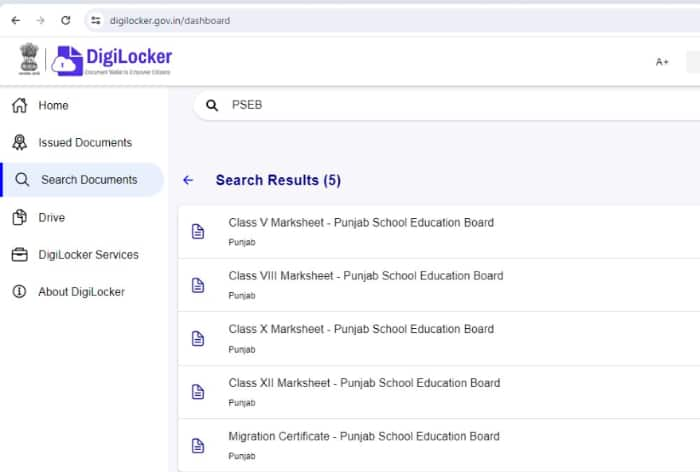
Punjab Board Class 10th Result 2024: The Punjab School Education Board(PSEB) is expected to announce the Punjab Board PSEB 10th Result today April 18, 2024. The Punjab Board Class 10 Result will be declared through a press conference at the PSEB Headquarters in Mohali. The Punjab Board 10th Result will be announced at 2:30 PM. Candidates can download the PSEB 10th Result 2024 at pseb.ac.in and indiaresults.com. It is to be noted that the PSEB Matric scorecards will be made available on April 19.
According to the data provided by the Punjab Board, over 2,97,048 students have appeared for the PSEB Matriculation Examination 2024. The examination was conducted at over 3,808 exam centres. The Punjab Board Result will also be published on the Digilocker app. Students must keep their admit card and registration information handy as they will be asked to enter them on the result declaration page.
PSEB 10th Result 2024: Punjab Board Class 10 Results Details
- Exam name: Punjab School Education Board Examination
- Result name: PSEB class 10th Result 2024
- PSEB class 10 exam dates: February 13 to March 6, 2024
- Result can be accessed: Online portal, SMS
- PSEB 10th Results website: pseb.ac.in punjab.indiaresults.com
- PSEB 10th Results Link: to be active soon
- PSEB class 10 exam dates: February 13 to March 6, 2024
- PSEB class 10 result date and time: April 18, 2024 at 2:30 pm
- PSEB 10th result link activation: April 19, 2024
PSEB 10th Result 2024: How to Check Punjab Board Class 10 Results Through SMS?
The Punjab Board will send the PSEB Matric results 2024 directly to the student’s mobile number after they send an SMS in the specified format.
- Open the SMS application on your smartphone.
- Enter /Type ‘PB10 ‘ in the message box.
- Now, Send the text to 5676750.
- Your PSEB 10th Result will be sent to your mobile number shortly.
PSEB 10th Result 2024: How to Check Punjab Board Class 10 Matric Results Through Official Website?
- Visit the official website of the Punjab School Education Board(PSEB), Mohali at pseb.ac.in and https://www.indiaresults.com/select-state.htm.
- Select the ‘Punjab’ from the list of State/UT.
- Click on the link, “Download PSEB Matriculation Examination Results 2024.”
- Enter the login details such as roll number, name, and mobile number.
- Your PSEB Punjab Class 10th Result 2024 will appear on the screen.
- Download and take a printout of it for future reference.
PSEB 10th Result 2024: How to Check Punjab Board Class 10 Matric Results Through Digilocker?
Due to high traffic during the result hours, the official website may not load properly, as was the case in previous years. In such circumstances, students can try various methods such as Digilocker to check and view their results.
- Open the DigiLocker application on your mobile phone or any other device.
- Now, log in using your username and password. If needed, complete the Aadhaar Number sync process on your Profile page.
- Click on Punjab under the ‘education’ tab.
- A new tab will appear on the screen and the list of education boards and universities will appear on the screen.
- Now look for the respective board ‘PSEB.’
- Submit details and the mark sheet will appear on the screen.
- Download it and take a printout for future reference.