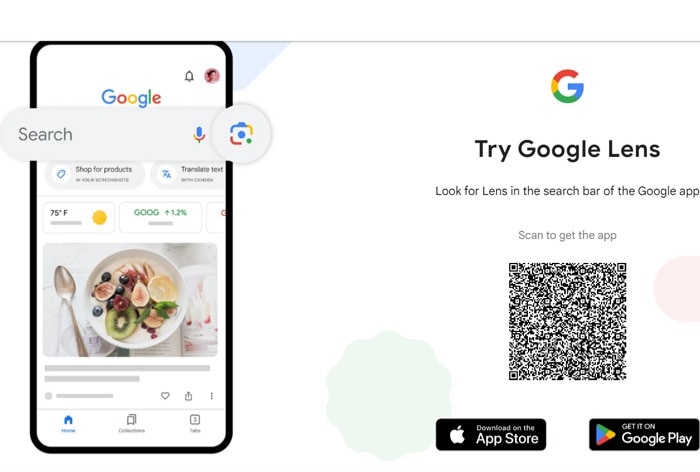The tech giant has now added a new feature that allows you to automatically save lens captures.
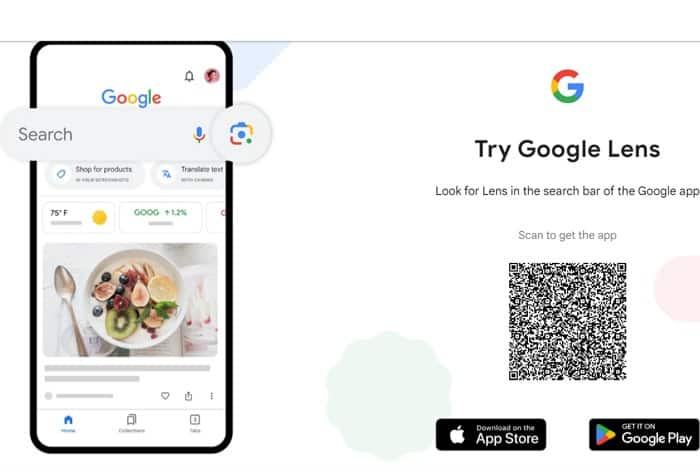
New Delhi: Google Lens has rolled out the highly-requested feature to save your Visual Search History, so you can revisit any image you have analysed in the future.
Currently, when you take a photo using the shutter button in the Google Lens app, the picture is sent to Google for analysis and then disappears. This means that you cannot save the image on your device. Users had to click a photo using the camera app and send it to the app for analysis.
The tech giant has now added a new feature that allows you to automatically save Lens captures. This feature applies only to Lens usage inside the Google app. If you use Google Photos integration or Circle to Search, the pictures will not appear.
If you want to access your visual search history, you can visit myactivity.google.com. This page lets you see all the images you have searched using Google Lens. You can also download the images for later use.
However, this setting is disabled by default, and users need to manually enable it.
To enable this setting, visit the aforementioned webpage, click on ‘Data & Privacy’, tap on ‘Web & App Activity’, and enable the ‘Include Visual Search History’ toggle.