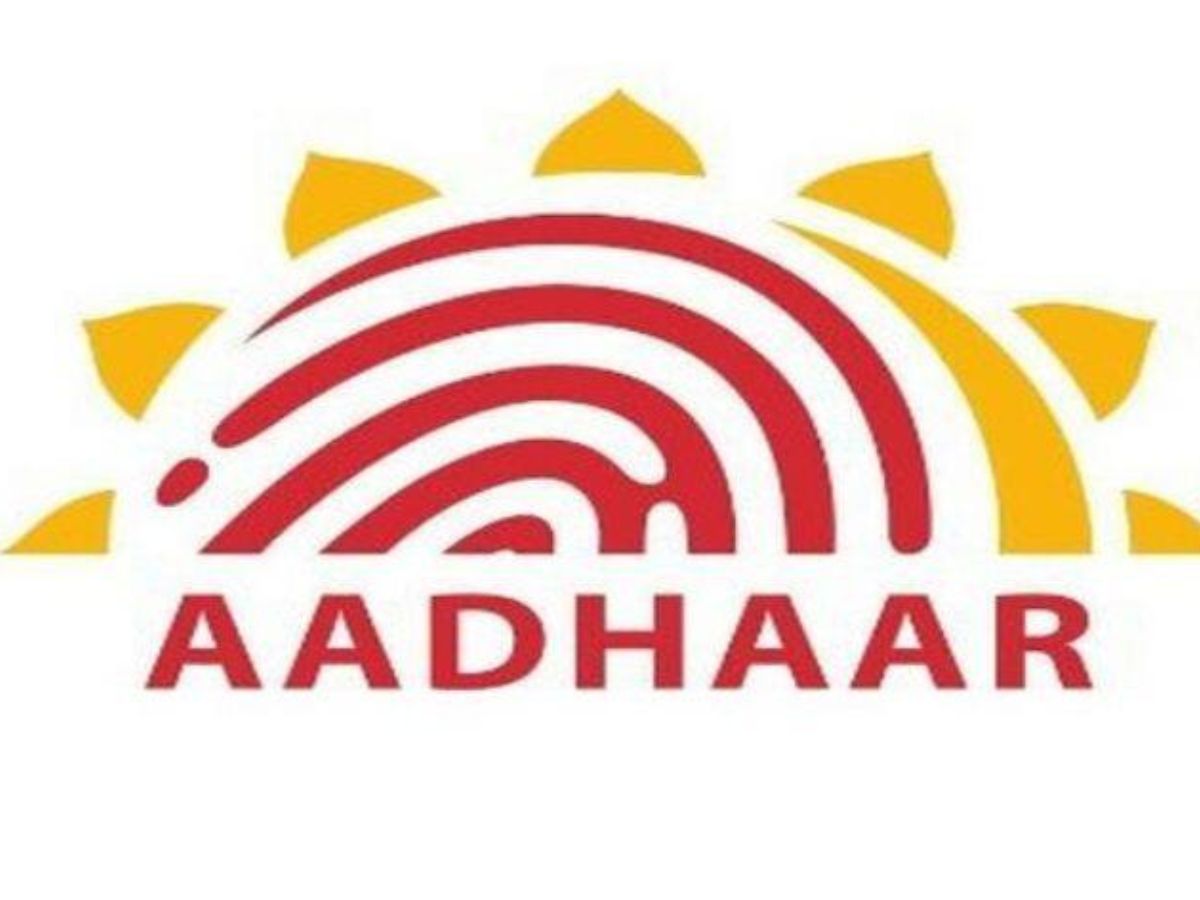Aadhaar Card helps you sign up for various services in India. Know how you can lock your Aadhaar card biometric data and save yourself from the extremely dangerous scams that happen in the country.
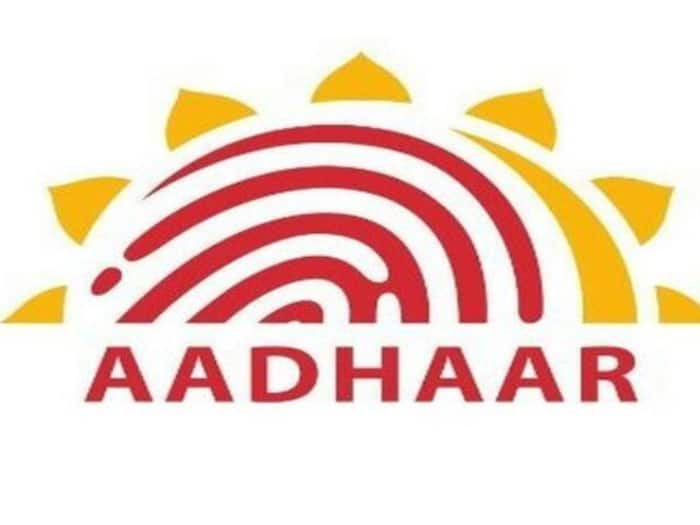
New Delhi: If we speak of the important government documents with respect to our identity, the first document that will come to the minds of most people, will be the Aadhaar Card. The Aadhaar card is used as one of the most important documents which not only proves that you are a citizen of India but also links you biometric data and other such important details and help you sign up for different services in the country. In the recent times, online scams have increased drastically and this has caused grave financial losses to a lot of people; these dangerous scams fool people every single day, taking away their cash, their personal information and/or both. Our Aadhaar data is also extremely security-sensitive and in case, under any circumstance, your personal information gets leaked, it will be a huge security threat for you. Read more to know how you can lock your Aadhaar biometric data and stay safe from the dangerous scams in India..
What Is Biometric Locking?
If you are not aware, biometrics include your iris scans, fingerprints and face impressions. Speaking of biometric locking, according to the official website of UIDAI, Biometric Locking or Unlocking service ‘allows an Aadhaar holder to lock and temporarily unlock their biometrics. This facility aims to strengthen the privacy and confidentiality of the resident’s Biometrics Data.’
How To Lock Your Biometric Data?
- To stay safe from all kinds of scams and to keep your Aadhaar card biometric data intact, you must lock your biometric data. Follow the steps given below to do so..
- The first step is to visit the official website of UIDAI – uidai.gov.in.
- On the home page, in the ‘My Aadhaar’ Menu, search for the setting ‘Aadhaar Services’ and under that you will find an option which reads ‘Lock/Unlock Biometrics’; click on it
- Now, enter your 12-digit Aadhaar number and the One Time Password (OTP) that will be sent on your registered mobile number.
- After entering the OTP, you will be given the permission to lock your Aadhaar Biometric data and save yourself from the scams.
The same steps can also be followed to lock to unlock your Aadhaar Card Biometrics when you are ready to use them again.