![]()
PetaPixel editor-in-chief Jaron Schneider got his hands on the new M4-powered iPad Pro already, and is actively putting it through its paces for a comprehensive review. My iPad Pro arrived last night, and I opted for Apple’s “Nano-texture” glass option. So far, it is much better than I expected.
Before diving in, let’s take a beat and consider some vital context: cost. The nano-texture glass option is not only a paid $100 upgrade; it is also only available on 1TB and 2TB iPad Pro models, whether 11-inch or 13-inch versions. This means that for users who would have otherwise gotten a 256GB or 512GB iPad Pro, the upgrade is really more like an extra $700 or $500 since you must pay for more storage you didn’t necessarily want for the privilege of spending another $100 on the nano texture glass.
What do you get for that extra outlay? What even is Apple’s nano-texture glass?
![]()
This souped-up matte display option has been part of Apple’s product offerings since the company released its Pro Display XDR, where nano-texture glass costs an extra $1,000, and the much more affordable Studio Display, where the upgrade adds $300 to the total cost.
For the first time, Apple has brought a matte display option to iPad. The new nano-texture glass on the iPad Pro is made with extremely precise, nano-level etching directly to the display’s outermost level. These microscopic etches are invisible to the eye but dramatically affect the overall look of the display and, most importantly, how light interacts with the glass.
![]()
The clever microscopic etchings/scratches/aberrations, whatever you want to call them, physically alter the surface of the glass and reflect incident light in a controlled way. Physics aside, the result is a display with significantly less glare.
In Apple’s words, “Nano-texture display glass is a new option that’s perfect for high-end, color-managed workflows, or viewing in the most demanding ambient lighting environments.” The company then promises, “Precisely etched at a nanometer scale, nano-texture glass maintains image quality and contrast while scattering ambient light for even less glare.”
It’s a lofty promise. Does it hold?
The Results: Nano-Texture Glass Does (Almost) Exactly What Apple Says
The short answer is “yes,” the nano-texture glass eliminates glare and delivers a fantastic viewing experience in a diverse range of lighting conditions.
The longer answer is more complicated. Isn’t it always?
On the glare side, the nano-texture display is incredible and certainly the best “matte” display I have ever seen in terms of overall performance.
However, “maintains image quality” is an ambitious claim because the “nanometer-scale” etching on the glass doesn’t just impact the light hitting the display from the outside; it also affects the light from the iPad’s fancy new “Tandem OLED” display.
For those who have used matte displays or some sort of matte screen film — a popular third-party accessory for tablets and laptops — you’ll know that a matte display comes with a slight hit to crispness. Unfortunately, you can’t have it all.
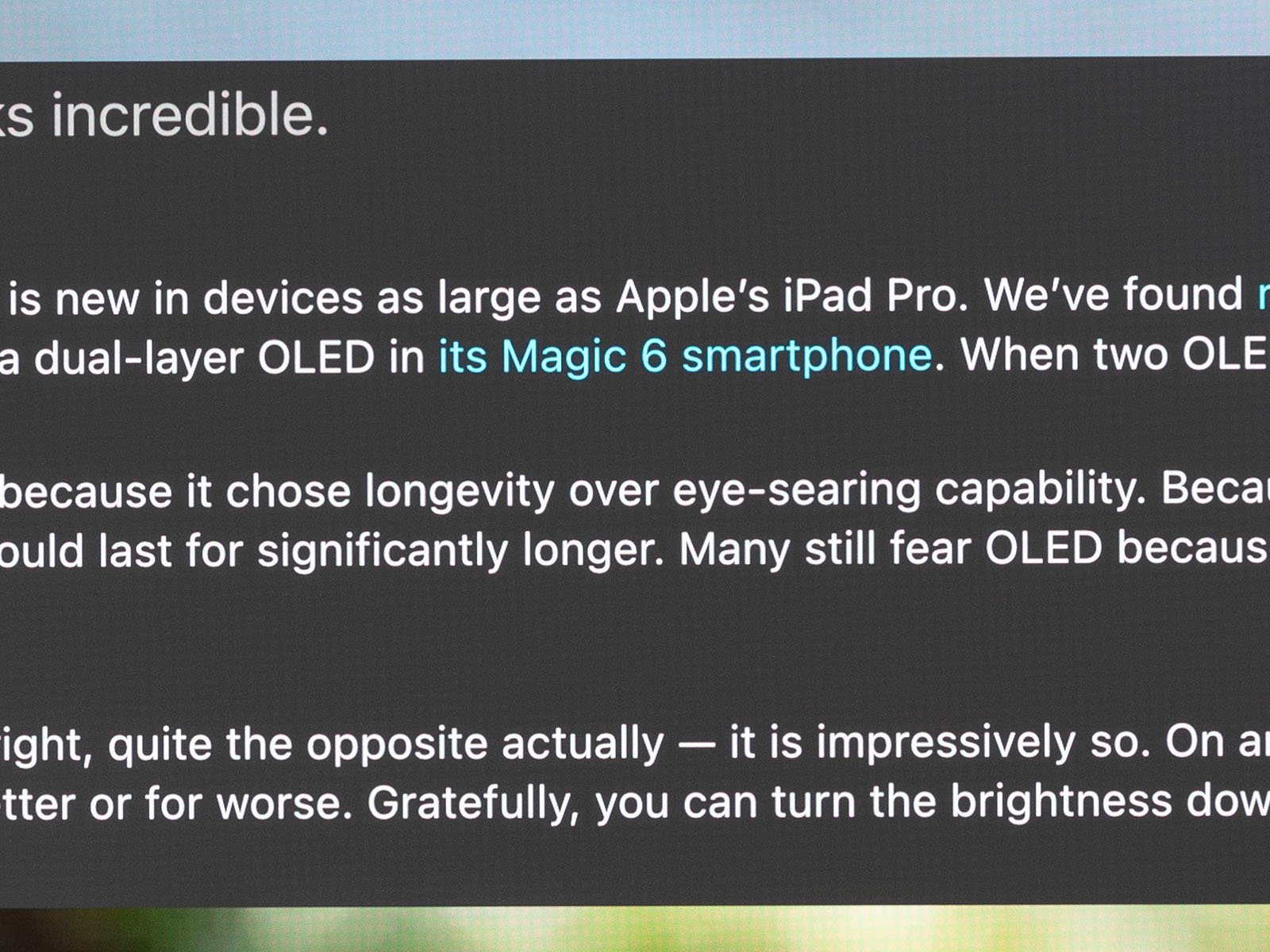
But Apple comes close.
At their best, both glossy and nano-texture iPad Pro models deliver vibrant colors, great detail, and excellent black levels. However, the nano-texture iPad Pro provides just a bit less of all three. The nano-texture glass reduces the absolute peak performance.
To Nano-Texture or Not?
So why would anyone want the nano-texture glass and why have I been pumping its tires? Although the peak in display performance is lower, the valley is significantly higher. The nano-texture glass display is remarkably consistent, even when the ambient light conditions aren’t. Inside, outside, lights on, lights off — the display barely changes. When it is affected, it is to a significantly lower degree than a glossy glass panel.
That’s ultimately why I initially ordered the nano-texture glass iPad Pro: I value consistent display performance, especially when editing photos. For my computer, it is less of an issue because I mostly work in a consistent, controlled environment.
That’s not life with a tablet, though. It is designed for portability and to be that take-anywhere device, including out into the great outdoors, the Sun be damned. The nano-texture iPad Pro makes the frustrations of ambient light much less frustrating, and I like that.
I don’t like that the blacks aren’t quite as inky as a glossy OLED, but I don’t think that text is especially soft. This has been an issue for some users with Apple’s other nano-texture displays, so I’m not sure if it’s a “me” thing here or if Apple’s approach with the iPad is improved.


Ultimately, these tradeoffs feel worthwhile for me. They won’t be for everyone, and nano-texture glass is not, by any stretch of the imagination, a “must-have” option.
There are, however, a couple of added benefits that I’ve experienced but Apple hasn’t mentioned. These are certainly of the more subjective variety, and therefore, rather hard for a manufacturer to tout on a product page.
Unadvertised Nano-Texture Bonuses
First, the nano-texture glass is more resistant to distracting fingerprints, which is good news because not only is it a touch-based tablet, but the nano-texture display is meant to be cleaned only with special polishing clothes that cost $20 each. It comes with one in the box, at least, but talk about high maintenance.
The cloth has a little info handout, complete with a charming “don’t do this” graphic of a person spraying liquid on their iPad Pro.
“Clean your iPad Pro display only with the included polishing cloth. For infrequent cleaning of hard-to-remove smudges, a 70% isopropyl alcohol (IPA) solution may be used. Do not spray solution directly on the display. For additional polishing cloths, visit apple.com,” says Apple.
Some have claimed that this is not true, that the nano-texture glass is no better at handling fingerprints than standard glass. While the total amount of gunk that gets on the screen may be the same, the amount that fingerprints are visually noticeable is, to me, very much not the same.

The second thing, and this is related, is that the nano-texture glass feels very slightly different when using an Apple Pencil — or the new Apple Pencil Pro. I’ve done a lot of writing and sketching on my old iPad Pro over the years, and I’ve always disliked the feel of the pencil on glass. It’s too smooth. There’s the tiniest, slightest difference in resistance on the iPad Pro with nano-texture glass.
What I think is going on is that for people who touch and write/draw on a standard glass iPad, the fingerprints create an inconsistent surface for the pencil tip. If you draw a line on clean glass through a fingerprint and back onto pristine glass, there’s an inconsistency to the stroke. On the nano-texture glass, I’m getting a much more consistent “feel” across the screen, even when drawing or writing over my grubby paw prints.
There’s also a slight difference in the sound of the Pencil on the nano-texture glass. I find it a little bit satisfying. I wouldn’t pay for this “feature,” but I do like it.
Weighing Pros and Cons: So Far so Good for the Nano-Texture Glass
I was confident I would like the nano-texture iPad Pro because I nerd out over color consistency when editing photos and despise glare. However, I also expected that the tradeoffs would irritate me, too. I figured the scales would just barely tip in favor of the nano-texture glass, and if not, there’s always that 14-day return window.
However, I was sold once I started using the new iPad Pro with Apple’s fancy etched glass. I really do love it, compromises and all.
Image credits: Header photo created using an image licensed via Depositphotos.
