![]()
The latest-generation Mac mini sports a fresh and improved design and Apple’s newest M4-series processors. The facelift and performance bump close the gap between the Mac mini and Apple’s fantastic Mac Studio desktop in multiple ways, making the new Mac mini an extremely compelling choice for photographers and video editors alike.
The story is becoming familiar as Apple turns the page to its fourth-generation Apple Silicon, predictably called the M4 series. With each new generation, Apple makes iterative CPU and GPU performance improvements. However, this year, artificial intelligence, or “Apple Intelligence,” as Apple calls it, is a focus through the M4 family’s more powerful Neural Engine.
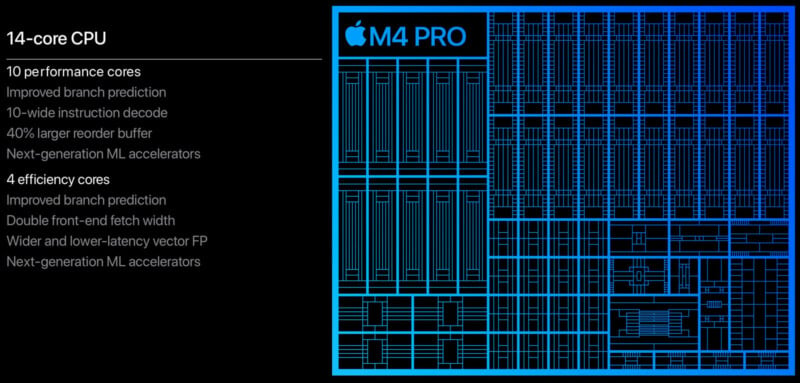
However, dismissing the M4 series’ performance gains as “more of the same” undersells what Apple has done since it moved away from Intel chips. Apple’s in-house silicon is seriously impressive, even if it is starting to feel familiar. The sheen of newness has worn off, but the performance on offer is no less incredible.
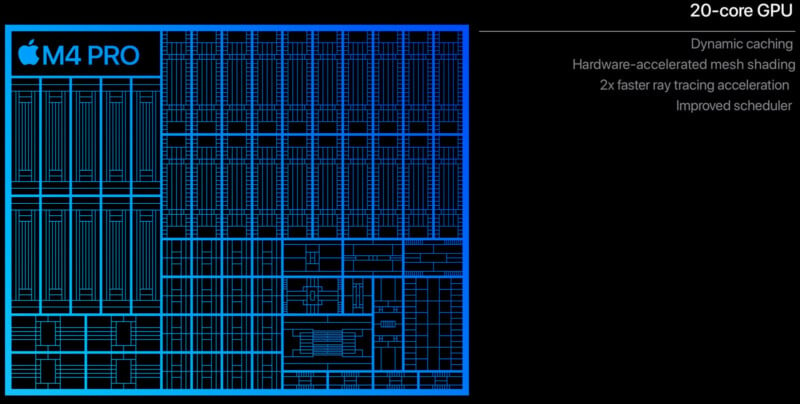
Besides, in the Mac mini’s case, the newfound power comes with a brand-new design that shrinks the computer’s footprint, adds some height, and puts much-welcome front ports on the tiny computer. Even though the new mini is taller than its predecessor, the smaller footprint makes it seem significantly more compact and, thus, all the more impressive. There’s remarkable power inside the cute little desktop, especially when users opt for the M4 Pro version rather than the base model with the standard M4 chip.

Speaking of the configurations, we tested the M4 Pro version with 48GB of unified memory and a 1TB SSD. While the base M4 Mac mini starts at a ludicrously cheap $599 with an M4 chip, 16GB of RAM, and 256GB of SSD storage, the unit we tested, with the upgraded M4 Pro with a 14-core CPU, 20-core GPU, and 16-core Neural Engine with 48GB of unified memory and a 1TB SSD, prices out at $2,199. The base M4 Pro version with a 12-core CPU, 16-core GPU, 16-core Neural Engine, 24GB of RAM, and a 512GB SSD is $1,399.
M4 Pro Mac mini: A New Fresh Design With Improved Usability
When the Mac mini made the jump to Apple Silicon during the M1 era in 2020, it did so without any significant changes to its physical appearance. Sure, ports had changed over the years, but the M1 and newer Mac mini computers looked essentially the same as the Mac mini did in 2010 — an eternity in the fast-paced world of computers.
With the move to M4, the Mac mini finally has a new design. The outgoing model is 7.75 by 7.75 inches (19.7 by 19.7 centimeters) and 1.41 inches (3.6 centimeters) tall. The latest version measures just five by five inches (12.7 centimeters along each side) and is a couple of inches (five centimeters) tall.

Beyond the shrunken footprint, the new Mac mini is significantly lighter, too. While the outgoing Mac Mini weighed about 2.7 pounds (a bit over 1.2 kilograms) on average, the redesigned computer weighs around 1.5 pounds (0.7 kilograms). This doesn’t much matter since the computer stays on a desk, but it’s still worth mentioning.

Besides the different size and shape, which channels the Mac Studio’s aesthetic, the new Mac mini also borrows from its flagship big brother in another critical way: front ports. There’s no doubt that the old Mac mini looks “cleaner” given that it has an entirely naked front, but the cost of the clean face is that every single port is on the back of the device. At the risk of sounding dramatic, as someone who has used an M1 Mac mini plenty, accessing the rear ports is annoying.

The M4 Mac mini has two front USB-C ports. Yes, USB-C, not Thunderbolt. Don’t worry, there are three Thunderbolt ports on the back, all of which are Thunderbolt 5 on the M4 Pro-equipped Mac mini I tested and Thunderbolt 4 on the base M4 version.
The front USB-C ports are USB 3 Gen2, supporting up to 10Gbps transfer speeds. As for the three Thunderbolt 5 ports on the back of the Mac mini, these support speeds up to, wait for it, 120Gbps.
The Mac mini’s front also has a 3.5mm audio jack, which is a much more useful placement when using headphones than the prior generation’s rear audio jack.
![]()
Moving to the back of the Mac mini, from left to right, it has a power port, an Ethernet jack (upgradable to 10 Gigabit for an extra $100), an HDMI port, and three Thunderbolt ports.
When it comes to displays, the Mac mini offers a lot of flexibility. The standard M4 Mac mini can support three displays at once, including two with up to 6K resolution at 60Hz over Thunderbolt and a third panel with up to 5K/60Hz over Thunderbolt or 4K/60Hz over HDMI. The M4 also supports DisplayPort 1.4 output over USB-C.
The M4 Pro version can display three 6K displays at 60Hz simultaneously over Thunderbolt or HDMI. It can also power two displays when one of them is 8K resolution (60Hz) over Thunderbolt or HDMI. It can also support a 4K display at up to 240Hz. The M4 Pro’s Thunderbolt 5 ports support native DisplayPort 2.1 over USB-C. Finally, the M4 Pro’s HDMI port is better than the standard M4’s, supporting 8K (60Hz) and 4K (240Hz) over HDMI.
At this point, one might reasonably wonder where the power button is. If it’s not on the front (where I’d like it to be), and it’s not on the back (where it used to be and where it is on the Mac Studio), then where is it? Well, in what I can only describe as baffling, the power button is located on the bottom of the computer and is not reachable without lifting the computer off a desk or sliding it so that its butt hangs over the edge. There’s a thin gap between the computer and whatever it sits on to make space for the fan, but there’s not enough space for me to fit my finger underneath.

This quibble means little to those who never shut down their computer, which I suspect is most people, but for some like me who occasionally does turn my computer off, turning it back on requires me lifting the Mac mini. Listen, I’m no strongman but I’m plenty capable of lifting the Mac mini, but I don’t think I should need to. If I could turn the computer on using the keyboard, it’d be no problem. But alas, that’s not an option. You can wake up your Mac mini with a connected keyboard, though, so most people will find the power button placement a complete nonissue.

Besides the power button complaint, I love everything else about the Mac mini’s redesign. The smaller footprint, front ports, front audio jack, and Thunderbolt 5 inclusion are home runs across the board. Overall, and by a large margin, Apple’s design changes are improvements.
M4 Pro Mac mini: Performance
As mentioned, our Mac mini test unit has the top-end M4 Pro chip and 48GB of unified memory. The 14-core CPU and 20-core GPU deliver excellent performance across the board, demonstrating improvements compared to the M2 Pro Mac mini — there was no M3-generation Mac mini refresh. The M2 Pro also generally performs favorably against older Max chips, although the M2 Ultra continues to be an absolute beast. While the M4 Pro is great, it cannot compete against 24 CPU cores and a whopping 76-core GPU in certain situations.
Adobe Photoshop
I know I just got done saying the M4 Pro is not as good as the M2 Ultra, but the M4 Pro starts exceptionally well in Photoshop.
![]()
![]()
Aside from the M4 Max MacBook Pro that Jaron Schneider tested for his in-depth MacBook Pro with M4 Max Review, the M4 Pro Mac mini is the fastest machine we’ve tested in Photoshop. It was, by virtue of being tested before the M4 Max, technically the first computer to ever eclipse the 2,000 overall score mark in Puget Systems’ Photoshop benchmark (version 0.8) — a short-lived but impressive achievement.
Breaking it down into categories, the high overall score of 2,004 is primarily driven by fantastic Photomerge performance. While the Maingear MG-1 Ultimate and its NVIDIA RTX 4090 GPU retain the title for GPU performance, the M4 Pro is no slouch there or anywhere else. It also shreds the Photoshop benchmark and is exceptionally swift during real-world use.
![]()
Adobe Lightroom Classic
Another weapon of choice for photographers, Lightroom Classic, is a rather demanding application, and we really put it to the test using our standard collection of more than 100 RAW files from the 61-megapixel Sony a7R IV and a 100-megapixel Phase One medium-format camera.
Our testing includes importing all the images, generating 1:1 previews, applying a custom preset, and exporting JPEG and 16-bit TIFF files. It’s a good, repeatable test of everyday photography workflows.
The M4 Pro Mac mini handles import tasks with aplomb, showing a slight but meaningful improvement for both cameras compared to the M2 Pro. We never saw an M3 Pro device here, but the M4 Pro isn’t that far off the pace compared to the top-end M3 Max we tested. The M2 Ultra still reigns supreme, which is no surprise given Lightroom’s ability to utilize GPU acceleration.
![]()
Regarding exporting, the M4 Pro Mac mini is considerably faster than the M2 Pro, although still not as swift as the M3 Max. Sony JPEG exports are nearly two and a half minutes faster on the M4 Pro than the M2 Pro, while Phase One JPEG exporting is over four minutes quicker.
![]()
For 16-bit TIFF exporting, the M4 Pro is, yet again, demonstrably superior to the M2 Pro, as expected. However, the gains here for the more intensive task are more significant. The M2 Pro exported the Sony files in a hair over six minutes and the Phase One files in 12 minutes and 15 seconds. The M4 Pro slashes those export times to under three minutes and about five and a half minutes, respectively.
![]()
While the M4 Pro isn’t the best we’ve tested in Lightroom Classic, and we didn’t think it would be, it is impressive how much it has improved compared to the M2 Pro in Lightroom. That aside, overall, the new Mac mini with M4 Pro is an absolute beast in photo editing.
As a quick note, you may have noticed in our M4 Max MacBook Pro Review that Jaron ran into consistency issues with Lightroom Classic. After speaking to the parties involved, we are confident this bug will be squashed quickly and doesn’t reflect expected performance. During my M4 Pro testing, I never experienced the bug or any other odd results during any benchmarks.

Adobe Premiere Pro
Many photographers are not only photographers these days. Modern creators often do video editing, sometimes with 4K and even 8K RAW video files. Those push a machine to their limits, so we return to Puget Systems’ benchmarking application for Premiere Pro testing.
The M4 Pro Mac mini is good here, too, although the relative lack of GPU cores compared to some of Apple’s other silicon is readily apparent. The M4 Pro is better than the M1 Max, but not as good as the M2 Ultra, M3 Max, or M4 Max, all of which have more under the hood than the M4 Pro.![]()
Breaking it down further, the M4 Pro delivers the worst GPU Effects Score in our test catalog, which notably lacks the M2 Pro due to a change in benchmarking we did recently. The M4 Pro ups its game in the Intraframe Score and RAW Score compared to the M1 Max, which helps put it over the edge overall.
![]()
While the M4 Pro may not look that impressive on these charts, keep in mind that two of the included computers, the Asus ProArt PD5 and MG-1 Ultimate, are tower PCs, not tiny desktop Macs. Further, the MG-1 Ultimate has an RTX 4090, a graphics card that by itself is bigger than the new Mac mini (by a lot). There’s plenty of performance on offer here for video editors, even those working in RAW and high-resolution workflows.
This is as good a time as any to note that the Mac mini, which has a fan, never gets loud, even under extreme duress. I could hear the fan while running the benchmark tests, but it never rose above a faint hum. During typical use, the machine is entirely silent.
Davinci Resolve
Given that video is a significant part of many modern visual creator’s workflow, we wanted to expand our video software benchmark testing to include a very popular video editing app, DaVinci Resolve. Using Puget Systems’ DaVinci test, we can get a complete picture of how the M4 Pro compares against some of its Apple Silicon peers regarding GPU performance.
![]()
The M4 Pro can’t hold a candle to the M4 Max for high-end video performance. This is readily apparent when looking at the RAW and GPU Effects scores in particular.
![]()
That said, our DaVinci Resolve test results library is relatively thin at the moment, so it’s hard to draw too many broad conclusions here. We can say that the M4 Pro is solid, but its GPU performance lags behind the M2 Ultra and M4 Max, which makes perfect sense given the relative deficiency of GPU cores. I will also note that the M1 Max MacBook Pro I tested struggled to stay cool during this test, with its fan ramping up to never-before-heard decibels. It sounded like it was preparing for liftoff. Meanwhile, the M4 Pro stayed silent during the test.
M4 Pro Mac mini: Performance Takeaways
The Mac mini is an extremely powerful machine across photo and video applications and workflows. It will perform very well for all but the most demanding situations and rarely miss a beat. It offers occasionally significant improvements compared to the M2 Pro, which is not even two years old.
While some improvements are best described as incremental, others are easily noticed during use. The Lightroom performance is especially good, as it’s easy to see when everyday tasks take less time by multiple minutes. As someone whose daily driver is an M1 Max MacBook Pro, I find everything about using Lightroom and Photoshop on the new Mac mini to be snappier, sometimes by a lot.
There’s not necessarily enough here to warrant an upgrade from an older Apple Silicon machine, at least not based on performance alone. However, that doesn’t take away from the fact that the M4 Pro offers tremendous performance at a reasonable price. And in the case of the Mac mini, the screaming-fast chip comes nestled inside an impressively tiny computer. A small computer like this chewing through professional imaging workflows will always be impressive, even if it’s been done before.

The M4 Pro Mac mini is One of the Best Values for Photographers and Videographers
Apple’s move to in-house silicon has paid huge dividends in performance. The Mac mini has benefited from these advancements for the last four years but did so with an old design. Many of Apple’s other computers got facelifts while the Mac mini sat on the sidelines, waiting its turn.
Well, its time has arrived, and was worth the wait. The M4 Pro Mac mini is powerful enough for intensive photo and video editing, and its redesign also makes it an extremely usable machine at a very palatable price point. Users can get in on the M4 Pro for $1,399, which is a steal. Granted, you must spend extra on a keyboard, mouse, or trackpad and display, provided you don’t already have those.
Even still, a fully-kitted Mac mini with the top-end M4 Pro chip and 64GB of unified memory, starting at $2,199, may be overkill for some, but it is also a solid value.
The standard M4, which starts at just $599, will likely be sufficient for photographers. However, I recommend that power users move up to the M4 Pro version because not only is it more powerful, but it also has three Thunderbolt 5 ports on the back, which will make the computer more future-proof and able to take better advantage of external storage and peripherals.

Are There Alternatives?
Yes, for those who require even better performance, the Mac Studio and Mac Pro are options, albeit significantly more expensive ones. These computers aren’t yet on the M4 platform — or even the M3, actually — so they are “outdated” in that regard but still more powerful than the newest Mac mini.
A pound-for-pound alternative is the iMac, which is less powerful than the M4 Pro Mac mini but identical in terms of performance to the base Mac mini. The iMac has the distinct advantage of being an all-in-one machine thanks to its built-in 24-inch 4.5K Retina display. The iMac also comes with a color-matched keyboard. The base model is $1,299, but photographers should look at the mid- and high-tier choices, starting at $1,499. These include four Thunderbolt 4 ports instead of two (plus two USB 4 ports). The iMac is a straightforward and affordable option for those looking for a plug-and-play solution and don’t do a lot of high-end video editing. It can’t match the Mac mini’s performance, but for some people’s requirements, it doesn’t need to.
Should You Buy It?
Yes. The M4 Pro Mac mini is an amazing machine for photographers and videographers who prefer the desktop experience but don’t want to spend the extra money for the Mac Studio or Mac Pro. Those options exist for the most demanding users, but for everyone else, including most photographers and many video editors, the M4 Pro Mac mini has performance to spare. Its predecessor was already an exceptional computer for photographers, and thanks to the performance gains and improved design, the newest Mac mini is even better. The Mac mini may be small, but it packs a hell of a punch.
