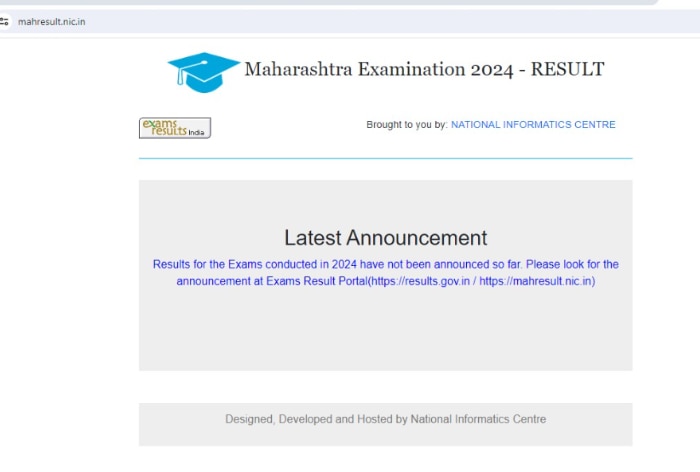The Maharashtra MSBSHSE 10th, 12th Result Link 2024 can be accessed by visiting the official website at https://mahresult.nic.in/ and https://mahahsscboard.in
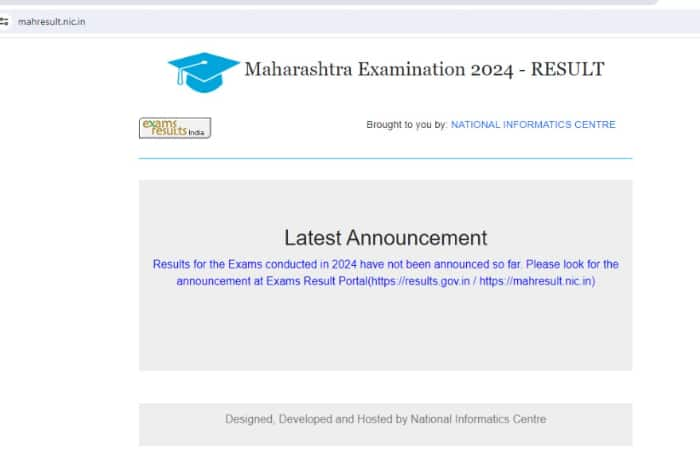
Maharashtra 10th, 12th Result 2024: The Maharashtra State Board of Secondary And Higher Secondary Education(MSBSHSE), Pune is all set to announce the Maharashtra Board Result 2024 for Class 10th and 12th students. The Maharashtra MSBSHSE 10th, 12th Result Link 2024 can be accessed by visiting the official website at https://mahresult.nic.in/ and https://mahahsscboard.in. To access the MSBSHSE Maharashtra HSC, SSC Result 2024, a student must enter his/her roll number. The Higher Secondary Certificate Examination(Std XII) and Secondary School Certificate (Std X) results are awaited and will be announced shortly. Check the expected result date and time, and how to check the scorecard.
Maharashtra HSC, SSC Result 2024: Know MSBSHSE Class 10th, 12th Result Date And Time
Going by the media reports, the Maharashtra HSC Class 12th Result 2024 and Maharashtra SSC Class 10th Result 2024 are likely to be announced tomorrow( May 11); however, it is tentative. The Board officials have not confirmed the Maharashtra HSC, SSC Result 2024 date and time.
The board will publish the Maharashtra HSC Class 12th result 2024 for Commerce, Arts, and Science streams. Along with the result, the board will publish the topper lists, pass percentage, and district-wise pass percentage. The MSBSHSE SSC 10th Board exams were conducted from March 1 to March 22, 2024. The Maharashtra HSC Board exams were held from February 21 to March 19, 2024.
- Step 1: Visit the official website – mahresult.nic.in.
- STEP 2: On the home page, click on the link for Maharashtra SSC, HSC result.
- STEP 3: Enter the required credentials such as roll number and mother name. Click on the ‘submit’ button.
- STEP 4: Maharashtra board 10th, 12th result 2024 will be displayed on the screen.
- STEP 5: Download or take a printout of the Maharashtra 12th result 2024 for future reference.
Maharashtra SSC Result Through DigiLocker
Similar to previous years, the Maharashtra board exam result link may be available on the DigiLocker app and website – digilocker.gov.in.
- First of all, Open the DigiLocker application on your mobile phone or any other device.
- Now, log in using your username and password. If needed, complete the Aadhaar Number sync process on your Profile page.
- On the left sidebar, click on the option that reads, ‘Pull Partner Documents’.
- Choose ‘Maharashtra State Board of Secondary & Higher Secondary Education’ from the dropdown menu.
- Select the document type you want, such as SSC Marksheet, Migration, or Passing Certificate.
- Enter the Year of Passing and your Roll Number in the provided fields.
- Submit details and mark sheet will appear on the screen.
- Download it and take a printout for future reference.