![]()
ProGrade’s new PG10 SSD, available in 2TB, 4TB, and 8TB capacities, sports fast USB 4.0 technology and promises swift maximum speeds. However, while it’s not the quickest drive in short sprints we have tested, its primary appeal is sustained performance, even when moving huge batches of files.
I’ve tested my fair share of SSD units for PetaPixel, and while many of them are reasonably quick at their best, quite a few struggle when handling huge files over extended periods. Many drives, especially ones designed to be ultra-portable, get hot and noticeably slow down. Others can deal with caching issues where speeds reduce to a crawl.
Design and Usability
Before getting into performance, I’d like to start with the PG10’s design. While many portable SSDs aim to be as compact as possible, sometimes to the detriment of sustained performance, the PG10 goes a different route. It’s a reasonably large SSD, about 6.75 inches (17.1 centimeters) long, 2.5 inches (6.4 centimeters) wide, and 0.75 inches (1.9 centimeters) thick. It weighs just under 10.5 ounces (around 297 grams).
![]()
It’s not a small drive, but this is thanks in part to an internal dual heatsink structure, which helps drive the performance. This is undoubtedly a worthwhile tradeoff for a power user who needs to move large files quickly. Someone who prioritizes a compact form factor will want to look elsewhere.
The PG10’s overall design is quite lovely. The medium-gray device isn’t the most sleek SSD I’ve ever used, but it looks professional. More importantly, its design is utilitarian. A light outline on top is perfectly sized for industry-standard Avery sticker labels.
![]()
The device has a status light on the front and a small power light on the back next to the USB-C port. The power light works alongside a patent-pending internal circuit, informing you if their computer supplies the required 15 watts of power to the drive for optimal performance.
The bottom of the device has a rubber foot, which keeps the drive stable on my desk. However, if someone else’s desk is too slick, the drive is also magnetic and ships with a metal piece you can stick to your work surface. The magnetic foot also lets users stack multiple PG10 drives on top of each other.
These are all thoughtful, welcome inclusions. Another one is that the PG10 ships with a one-meter-long USB 4-certified cable that is now officially the best USB cable I own. I have plenty of USB cables around, but this one is genuinely excellent. For those who have never struggled with garbage cables before, including many that aren’t labeled with their rated speeds, this may seem like a strange thing to be excited by. But trust me, once you’ve known the pain of shoddy cables, you come to appreciate good ones, and the PG10’s included cable is much more than merely good.

The device also comes with a rugged clamshell hard case with a padded interior, with space for the included cable and the magnetic metal base. I frequently travel with drives so I can backup photo files on the go, and the PG10’s case is perfect for tossing in a bag. ProGrade says it’s sturdy enough to ship, and I believe it, but I’d probably still put it inside a padded envelope or something first — just in case.
Performance
This is an interesting section and one that requires careful analysis. Let’s start with maximum speeds. ProGrade Digital says the PG10 can achieve peak read and write speeds of up to 2,500 MB/s, which is very quick, but not the fastest USB 4 drive we’ve seen. It’s also not as fast as some Thunderbolt drives, at least in theory.
However, in my testing, I could not achieve these speeds. Instead, I topped out at around 1,720 MB/s write speeds and 1,793 MB/s read speeds using Blackmagic’s Disk Speed Test. I talked about this directly with ProGrade Digital, and the company advised that speed tests like this do not perfectly reflect real-world performance. I accept the premise that there’s more to a drive’s performance than a speed test result, but for consistency with other reviews, we must have some sort of benchmark. And on our typical benchmark, the PG10 is just not hitting its target, although it is speedy.

Where the PG10 excels, however, is when it comes to sustained performance. It is a huge point of emphasis for ProGrade Digital that the PG10 delivers its promised sustained write speed (1,500 MB/s for the 2TB version and 2,000 MB/s for the 4TB and 8TB drives) even when filling the drive up in one fell swoop.
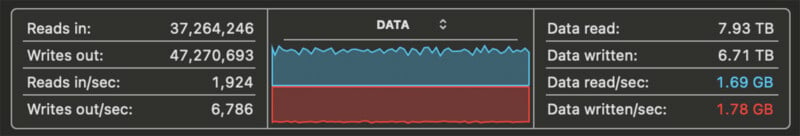
I threw everything I could at this drive, hitting it with large transfers after large transfers, and it not only maintained the same speeds — just under 1,800 MB/s — the entire time, but the drive never got hot. It got warm to the touch, of course, but not uncomfortably hot. Since it’s an SSD, it’s also entirely silent.

Performance didn’t degrade or take a hit as the drive filled, either, which can occasionally be an issue for some SSDs I’ve used. Even when full, with just enough space left for the Blackmagic disk test, the drive didn’t miss a beat. In fact, it was actually slightly faster in testing than when it was empty.

The ProGrade PG10 Fits My Workflow
While some drives are faster than the ProGrade PG10, a fact the company readily admits, ProGrade thinks that the PG10 is better suited to how most people use external SSDs — transferring a lot of data simultaneously. In my view, ProGrade is correct. The PG10 is built to handle exactly how I use SSDs, and I appreciate that the estimated time to transfer terabytes of data on my MacBook Pro (M1 Max) proved accurate, which is not as common as one might hope.

When I am trying to move entire years’ worth of RAW photos or back up card after card after shooting, I want the process to go as smoothly as possible, and that means the last file moves to the drive as quickly as the very first file. The PG10 achieves this, and it’s an uncommon feat.

Are There Alternatives?
Yes, there are. ProGrade considers the OWC Express 1M2 its primary competition, and I agree with the assessment. OWC’s USB 4 drive promises superior peak speed than the PG10, although ProGrade’s testing — which PetaPixel saw — shows the PG10 wins out in terms of sustained performance over colossal data transfers. They fit different workflows, essentially, although both are pretty clearly fast. The OWC Express 1M2 starts at $249 for the 1TB version, ranging up to $1,399 for the 8TB variant. The ProGrade Digital PG10 is also $1,399 for the 8TB version, which is no coincidence.
Another option, albeit one that is, for now, hard to fully utilize, is OWC’s first Thunderbolt 5 portable SSD, the Envoy Ultra. This drive, expected to arrive next month, comes in 2TB ($400) and 4TB ($600) capacities and promises speeds over 6,000 MB/s when used on a Thunderbolt 5-equipped machine. So far, no Mac has TB5 ports, but they are undoubtedly coming at some point.
![]()
Should You Buy It?
Yes. For users who value a large-capacity SSD that delivers strong performance across massive data transfers, the ProGrade Digital PG10 is an exceptional option. It is remarkably consistent and stable under extreme stress. When transferring and storing my most precious files, there is little I value more than stability.
