After Apple concluded its keynote featuring the iPhone 16 Pro and Pro Max, I dove into my review of this new smartphone as a photographic and videographic tool in the sunshine of California. Jordan Drake shot our entire video review on the iPhone 16 Pro and I scoured the area around Monterey and Santa Cruz to take pictures with the iPhone 16 Pro Max.
We are looking at only the iPhone 16 Pro and Pro Max models because we feel these are the most capable tools possible for anyone serious about creating with the latest iPhone. As compelling as these phones might be for the casual user, we also focused almost entirely on the shooting experience, as we want to evaluate these devices as the cameras that they potentially can be.
iPhone 16 Pro Review: How it Handles
One of the things that frustrates me most about any smartphone is the rather poor ergonomics of simply holding and photographing with one. Short of getting a custom case designed for photography, most people will instead struggle with the inherent flatness of a smartphone and learn how to push buttons effectively without dropping the device. Of course, we still end up dropping them all the time.

This year, Apple has done something quite interesting by introducing the Camera Control button that not only functions as a shutter button but also brings up the camera app with a simple press. It also allows for adjusting manual exposure and zoom thanks to a handy sliding interface that operates similarly to a camera dial. You can also use the button as a touch interface on the menu the Camera Control button brings up, so there are many ways to make quick adjustments. Having used the new controls extensively, I can say that I like the additional level of control that it provides. With practice, the operation became predictable and repeatable, and it is always good to have more ways to manipulate a camera at your fingertips.

Thanks to the faster A18 processor, the shutter lag is negligible and I found the response time to be much more predictable than before even when shooting RAW photos rapidly. The iPhone 15 always had a delay when taking pictures and I find the ability to time my shots to be much more like a standalone camera now.


There has been a noticeable improvement in battery life but I have never had an issue with the iPhone 15 for what it’s worth. Apple knows how to do battery life well but the charging speeds are still capped at just under 30 watts of draw. There is an improvement to the MagSafe wireless charging speeds which now rival what the USB-C port can do, however. I will likely rely on the wireless charger now instead of relegating its use to overnight charging as a result. The iPhone 16 can draw extra power beyond this level but only to facilitate the use of apps that need power while charging the phone simultaneously. The iPhone 16 can still follow Apple’s claim that a 50% charge can be achieved in half an hour.

The iPhone 16 Pro now has a slightly larger 6.3-inch screen and the Pro Max has a massive 6.9-inch display. I nit-picked the lack of any improvement in brightness on the iPhone 16 screens in my initial impressions as they are the same 2,000 nits of peak brightness as before. However, in use, they are perfectly usable in bright and glaring conditions, and although other manufacturers are making brighter screens, the iPhone displays do just fine in practical terms. I stand corrected.
iPhone 16 Pro Review: How it Shoots
Having used the iPhone 15 Pro Max extensively, I wanted to see how much the image quality has improved on this year’s model and there are some noteworthy improvements on paper. Unfortunately, the upgrades are relatively minor when applied in the real world.


The Pro models get an identical suite of cameras, whether you choose the Pro or Pro Max model, with some notable improvements over the iPhone 15 Pro series. First is a new main camera that features the same 48-megapixel resolution and f/1.78 aperture but is roughly twice as fast when it comes to readout speeds. This makes it possible to unlock 4K at 120 frames per second in video mode but I hoped it would also improve photographic image quality. We’ll come back to this.


The ultra-wide camera has also been improved to a new 48-megapixel sensor with autofocus that can deliver decent macro capabilities with more detail than before. The aperture is the same as before at f/2.2. I like now having the option of 48-megapixel RAW files although, in real-world situations, the resolution does not match that of a standard Bayer pattern sensor at 48 megapixels. Oddly, Apple also decided not to implement the option for a 24-megapixel HEIF file, which it does have on the main fusion camera. The extra megapixels are unnecessary for social media applications but at least landscape and macro photographers can squeeze some more detail out of their RAW files.

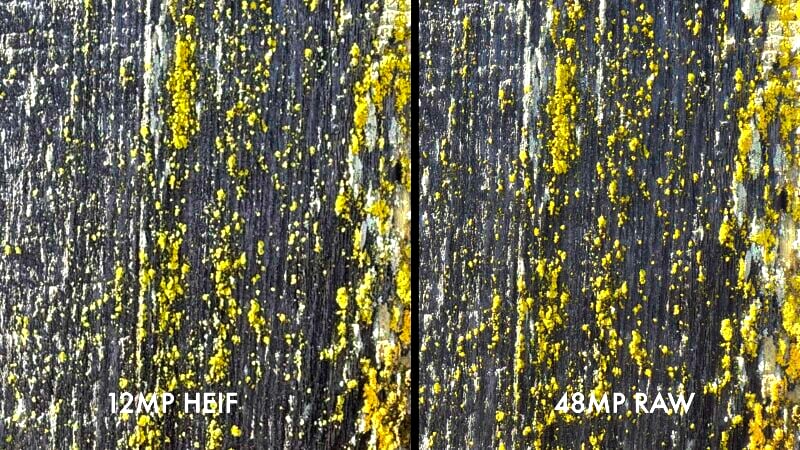
The only camera module reused from the iPhone 15 Pro Max is the 5x telephoto f/2.8 lens which is now present on both the Pro and Pro Max (some users will probably miss the 3x camera on the 15 Pro). I would have liked to have seen an improvement here because this camera has limitations. Unfortunately, this camera module is still the weakest of the rear-facing cameras, with somewhat noisy images in low light and maxing out at 12 megapixels of resolution.


In regards to all the camera modules, I did notice an improvement when it came to flare resistance in bright light. Older iPhones are plagued with vibrant rainbow reflections across the frame, which is much less pronounced on the iPhone 16 series. This is thanks in no small part to the new lens coatings Apple has added to its optics. However, due to the similar optical formulas being used, distinct and distracting ghosts are still visible when shooting towards bright light sources.


The portrait mode has been tweaked and I noticed slight improvements to the subtlety of the depth maps and how accurately they separate hair from the background. While pixel peepers will spot the difference, I don’t think the improvement will translate to social media. Low-light performance was something I hypothesized might be improved due to the faster scanning sensor in the iPhone 16 main camera. If the sensor reads out faster, it should be able to stack more images and improve quality even further. Looking at the photos, though, any difference between the older iPhone 15 Pro phones and the new 16 series is not apparent.
While Apple stuck with the same nine image stacks as before despite the faster readout speeds, there is some benefit to the shooting experience.


The faster readout speeds mean that the iPhone 16 stacks images with less delay in between them. In faster action situations this will lead to less ghosting and overlapping of imagery when the frames are stacked and less wasted frames, too. Still, if there are any improvements to the low-light quality in dark situations just due to a new sensor and processing engine, I certainly didn’t notice it.


The revamped portrait styles are good — Apple has made some important efforts to maintain accurate skin tones — and the ultra-wide camera is improved to some degree. I appreciate that these picture styles can be applied in live-view mode and can always be changed to a different style later. This may provide the ease of use and convenience to convince more people to try them out and ultimately get more use out of them. I also like the new touchscreen interface for accessing them and the ability to customize them fully for tone and opacity.



Kudos to Apple for offering the option to switch to the JPEG-XL standard. Apple ProRAW images can now be set to the JPEG-XL format, which renders as a DNG RAW file but also has an easy-to-share embedded JPEG image. Even more importantly, file size is now far reduced to roughly 45 megabytes in a lossless format and only 20 megabytes in a lossy format that is, despite its name, perceptively lossless. This will substantially reduce storage space needed both on the phone and in the cloud for anyone who wants to have the benefits of RAW files at hand.


iPhone 16 Pro Review: The Best Smartphone for Video Gets a Bit Better
On the video front, the headline addition is the ability to record up to 4K 120p with a very high-quality look thanks to ProRes Log. You can also retime the 120p footage down to 1/5 speed for a 24-frame-per-second timeline right on the phone and it will show it to you in real-time as it is rendering. Speed ramping can be done very simply within the same interface allowing for some dramatic looking slow motion shots.
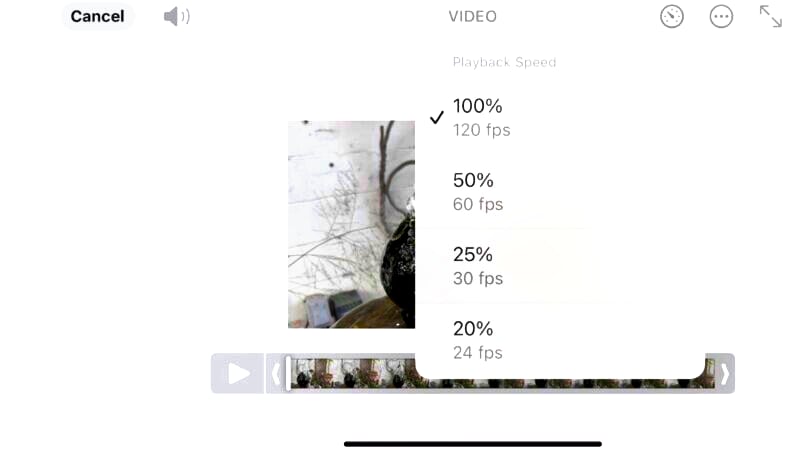
With four microphones embedded in the iPhone 16 Pro, you can now record spatial audio for your video work. This means that the iPhone 16 can pick up sounds from in front and behind the camera and then provide the option to creatively mix them as you desire. There is a new audio mixing interface that allows you to focus the sound only on what is in the composition or minimize ambient noise and maximize vocal sound almost as if your subjects are in a sound booth. You can also have the camera send out individual sound channels to an audio output that supports spatial audio and get basically a surround sound kind of effect.

When it comes to the actual video quality we didn’t notice much improvement versus the iPhone 15 Pro from last year. Now keep in mind, the iPhone 15 Pro delivers some of the best log recording video a smartphone can deliver so the new iPhone 16 Pro is still at the top of the list. But with the exception of the new 4K 120p recording mode, there isn’t much reason to upgrade. The new ultra-wide lens absolutely delivers more resolution for stills but when it comes to video the detail between the older iPhone 15 and newer 16, we couldn’t see a difference.
iPhone 16 Pro Review: Apple Eschews AI
Let’s talk about AI for a bit because there is no denying that generative AI technology is advancing in the smartphone world. Apple has a very different approach to AI, which translates into a far more conservative approach.
Currently, the only generative AI tool they are implementing is an eraser tool. Something that Google has offered for multiple generations now. Apple states that its approach to AI is based on a philosophical choice to maintain the integrity of the photograph and believes that photographers will appreciate this decision in the long run.

I agree that Google may have gone too far in its approach with generative AI, but the technology is here to stay and will only get better. I don’t use any of the prompt-based tools that Google offers, but I think there is legitimate value in some of the other tools such as auto-framing and moving subjects within the frame.
When a photographer wants to maintain the integrity of their images, they can shoot RAW and traditionally edit their pictures. Still, I feel that many users will want to have additional tools available to help them be creative, especially with social media posts. Apple users may find themselves looking elsewhere in these situations.
The iPhone 16 Pro and Pro Max: Good but Familiar
From an image quality standpoint, a lot has stayed the same from the iPhone 15 Pro models. Essentially, we have very similar cameras to the iPhone 15 Pro Max. That does mean that those upgrading from older devices have a choice between jumping to the iPhone 16 Pro series and getting top-of-the-line or opting for a cheaper but still quite good iPhone 15 Pro series phone.
From a photographic standpoint, not much has changed in a way that will “wow” iPhone 15 Pro users. If you just upgraded last year, you can stand to wait for next year’s changes before considering an upgrade if photography is your main and most pressing consideration.

Are There Alternatives?
An existing Apple user will likely stay in the Apple ecosystem. Due to the image quality being so similar, the main competition to the iPhone 16 Pro is the older iPhone 15 Pro and Pro Max. For anyone who wants to test the Android waters, the Google Pixel 9 Pro also has significant upgrades to its camera modules and AI-based technology. Samsung’s S24 Ultra didn’t do much on the hardware front this year, so it’s less of a compelling alternative.
Should You Buy It?
Maybe — it depends on how old your current phone is. The new controls are beneficial and some users will enjoy the new Picture Styles, making the iPhone 16 Pro and Pro Max more compelling upgrades if you’re coming from the iPhone 14 series or older.
