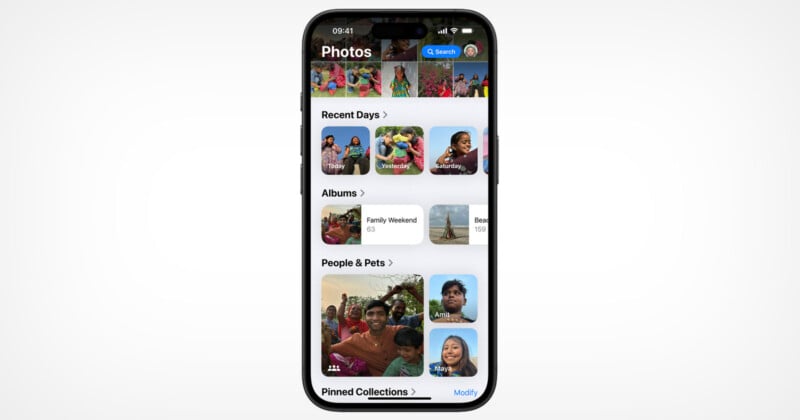
iOS 18 has been out for a couple of months now but as users have updated their iPhones, many are complaining about the newly-designed Photos app.
Complaints largely come down to the UI: users say there is “way too much going on” and that it’s unintuitive and difficult to naviagate.
For photographers who edit their pictures on a laptop and then Airdrop them to their phone, it can be a little tricky to find those photos as the old “Recents” layout has changed dramatically. It’s now under “Recently Saved” on the “Pinned Collections” tab, which many find to be a little confusing.
While many of the issues raised are valid, some of the reactions online have been a touch dramatic, with some Apple users making fun of the update on social media.
The person at Apple who designed the new layout for the photos app should be imprisoned
— Sydney🚀 (@CountVolpe) December 2, 2024
Apple, I gotta be honest with you.
I respect how difficult it is to ship products & I genuinely don’t mean to put too much negativity out into the world…
But you need to revert the changes to the ‘Photo’ app…
> Difficult & unintuitive to navigate
> No way to distinguish…
— dar (@radbackwards) November 30, 2024
Apple released iOS 18 for iPhone in September and did promise that it meant the “biggest-ever update to Photos,” adding that it would “make it easier to find and relive special moments.” Although there have been complaints about Apple re-designs before, often users eventually come through to the tech giant’s way of thinking. However, this time the calls for Photos to go back to the iOS 17 version have grown louder as time has passed.
How to Change the iOS 18 Photos App
While users can’t take their Photo app back to the iOS 17 way of doing things, there is a way of changing it on iOS 18.
While on the Photos app, scroll down to the bottom of the page and find a tab called “Customize & Reorder.”
![]()
There, it is possible to reorder how the different photo features are displayed. For example, the aforementioned “Pinned Collections” can be dragged to the top so that “Recently Saved” photos are more prominent.
Alternatively, users can deselect as many of the features as they like so that all they see is their content.
