![]()
The challenges of post-photography are inevitable. Whether you are working in low light, capturing fast-moving subjects, or trying to enlarge an image without losing quality for printing, these obstacles can prevent your work from reaching its full potential. That will affect the quality of your post-editing output, print quality, etc.
Full disclosure: This sponsored article is brought to you by Digiarty.
Fortunately, AI is changing how photographers manage their post-editing workflow. This is where VideoProc Converter AI comes in, a complete solution to elevate both photo and video quality. Without complex settings, its AI Super Resolution can upscale photos to 10K, videos to 4K and enhance the quality, giving you more space for post-editing and creativity. It provides more AI tools to smooth and stabilize footage. That makes it a versatile tool for photographers who also work in videography.
![]()
Special Offer: Get 62% Off of VieoProc to Improve Photo and Video Quality
Advanced AI technology does not have to be pricey. As a reader of PetaPixel, you are invited to take advantage of a special offer – unlock a 62% discount on the lifetime license of VideoProc Converter AI. It’s a one-time purchase of just $29.95, giving you full access to the software and free upgrades for life to keep pace with the latest (AI) features and improvements.
AI Super Resolution in VideoProc Delivers More Clarity and Details for Photos
Every photographer knows how tricky it can be to deal with poor image quality. With 4 specialized AI models incorporated in the AI Super Resolution module, VideoProc Converter AI serves as an advanced AI image quality enhancer to make your photography clear and more vivid.
Each AI model is trained to enhance and upscale various image types, from portraits to landscapes, anime to real-world photos, and even AI-generated art, etc. The Gen Detail model is the overall recommended model to use across most photographs. It enhances textures and fine details, such as skin textures, hair, and landscapes. The Real Smooth model focuses on eliminating flaws while retaining a natural look. It works best with smooth surfaces, animations, or line drawings. Trained with millions of anime data, the Anime model is specially optimized for cartoons and anime pictures. The Zyxt model is the original model used in previous versions and works best for reality images.
![]()
We all know capturing a shot is just the beginning. Ensuring the image has the right level of detail, sharpness, and clarity in post-production is equally important. Whether you are dealing with blurry photos, unwanted noise, or imperfections caused by compression, VideoProc Converter AI can help correct these common issues and enhance your photos. Even better, it’s an automatic 4-in-1 process.
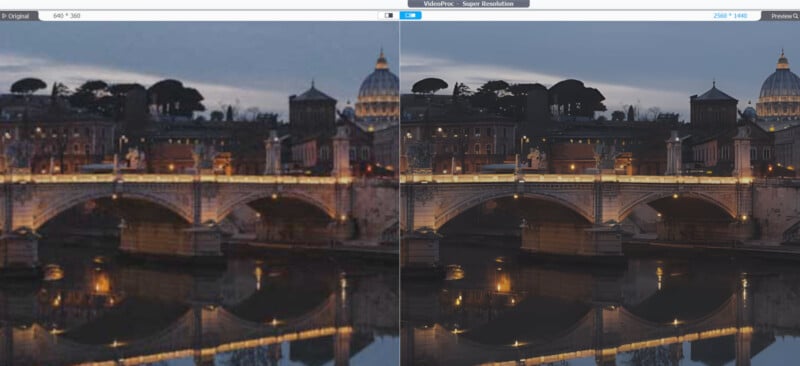
Check out how these AI models work:
How AI Super Resolution Upscales Low-resolution Photos/Images
The AI Super Resolution doesn’t just improve the photo quality – it can also upscale the resolution and bring out better visuals for printing or viewing on larger screens.
Upscale to Specific Resolution Presets (1080p, 2K, 4K, etc.)
VideoProc Converter AI includes several commonly used resolution presets, allowing you to upscale photo/video resolution to standard formats in one click. This ensures that your media fits specific displays perfectly without compromising quality.
Upscale by 2X, 3X, 4X
Besides resolution preset options, VideoProc Converter AI offers scale options of 2X, 3X, and 4X. You can easily increase the resolution by up to 400% to an impressive 10K for photo. This flexibility ensures that the image remains crisp and clear at any size, whether for digital use or prints.
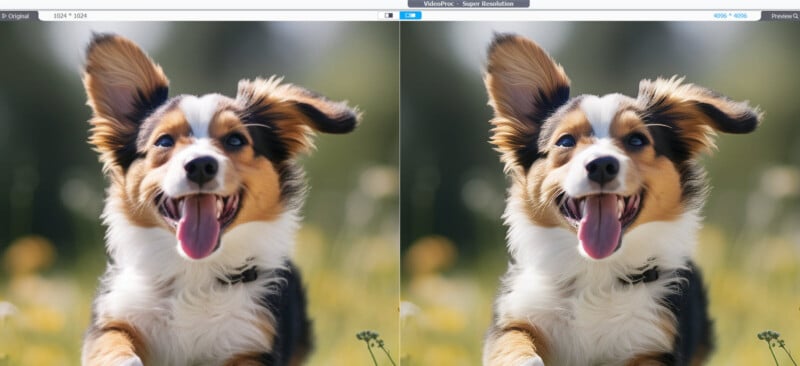
Frame by Frame: VideoProc’s AI Tools Craft Perfect Videos
As more photographers transition into videography, the challenges of creating smooth and high-quality footage become apparent. Be it a short film or a behind-the-scenes clip, having a stable and visually appealing video is just as important as your still images.
VideoProc Converter AI offers a versatile solution for this to boost your video quality, so you don’t need to reshoot from the scratch or drown yourself in complex editing techniques from the start.
AI Super Resolution (for video): This AI tool works seamlessly with both photos and videos. Elevating video quality is just as simple as it is for photos. It supports upscaling and enhancing old footage, downloaded clips, anime, and DVDs, elevating them up to 4K quality. The latest VideoProc Converter AI V7 introduces two new modes – High Quality Mode and Fast Mode, offering a greater flexibility between output quality and speed.
![]()
AI Frame Interpolation: General consumers and professionals have embraced smartphone videography in an increased capacity. It’s common to have mixed frame rates with videos from different sources.
The AI Frame Interpolation tool is designed for this. It can intelligently generate new frames, convert low-FPS video to up to 480 FPS, and produce epic slow motion in a few clicks. You don’t need to create every frame manually for demos, so focus on more creative aspects of your work with ease.
![]()
AI Video Stabilization: There are always reasons for wobbles and jitters when shooting with your smartphone, drone, or GoPro. Shaky footage can be a common problem, especially for people new to shooting video or working without a stabilizer.
VideoProc Converter AI uses AI to precisely track key points and analyze the movement in each frame, calculating a smooth camera trajectory to minimize motion between these points. Be it handheld shots or action sequences, the AI Stabilization ensures your videos remain sharp and free from unwanted motion.
![]()
That’s not all VideoProc Converter AI has to offer. It boasts a wealth of features for handling your videos. With support for 370 input codecs and 420 output formats, it effortlessly converts video for better compatibility, like ProRes 4444, ProRes 422, AVCHD, AVI, MXF, and many more into ones compatible with your editing software. This eliminates the frustration of dealing with file-type incompatibilities in NLEs. Beyond conversion, its robust editing, downloading, and recording capabilities make it a one-stop tool for videographers and content creators.
Beyond the Lens: AI Tools for Effortless Post-Production
AI is reshaping the way photographers work – VideoProc Converter AI goes beyond this. Its widely acclaimed AI Super Resolution helps enhance and upscale your photos and videos with incredible convenience and efficiency. Whether you are enlarging photos for print or restoring fine details, this tool ensures your images remain sharp and clear. Most importantly, it won’t compromise the original aesthetic or artistic intent behind your photos.
Coupled with its video conversion and AI frame interpolation tools, VideoProc Converter AI offers a one-stop solution in post-production by tackling challenges like format incompatibility or frame rate mismatches. Be sure to take advantage of the 62% Lifetime License discount on this handy tool! Opportunities don’t often come along. For newbies, you can get a free trial of VideoProc Converter AI to test out its capabilities.
Full disclosure: This sponsored article was brought to you by Digiarty.
