Good news for WhatsApp Web users, as WhatsApp is reportedly working on a favourite contacts filter feature for the web client. Here are all the details.

New Delhi: WhatsApp, the social messaging app owned by Meta with over 2 billion active users, is reportedly developing a new feature to designate favourite contacts in its Web client for users. The soon-to-be-released update will include the new feature along with a dedicated chat filter. This will allow users to prioritise their conversations, offering them greater control and efficiency in their messaging experience. Here are more details on the upcoming update.
WhatsApp’s Filter Contacts Feature
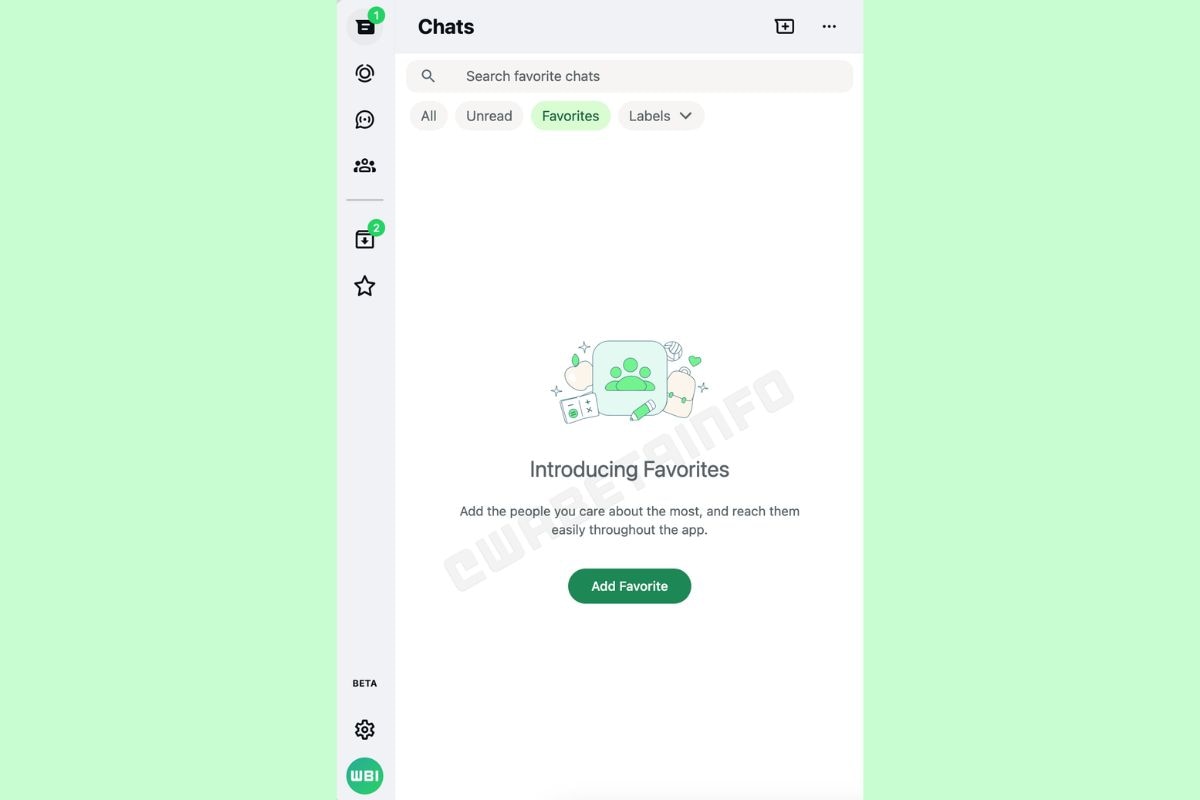
WhatsApp will soon release the favourite contacts filter feature. (Image Source: WABetaInfo)
WhatsApp is working on a favourite contacts filter feature for its web client. This feature will allow users to prioritise their conversations by designating favourite contacts, who will then appear with a dedicated chat filter in a future update of WhatsApp Web. The introduction of this feature is aimed at offering users greater control and efficiency in their messaging experience. Users will have the ability to manually add the people they care about the most and reach them easily through a dedicated filter. The feature is currently under development and is not yet available, but it is expected to be included in a future update of the web client.
Benefits of WhatsApp Filter Contacts Feature
The advantages of the WhatsApp Filter Contacts feature are that it allows users to prioritise their conversations, offering them greater control and efficiency in their messaging experience. It also allows users to quickly place calls with selected contacts directly from the calls tab. Additionally, it simplifies the process of reaching out to frequently contacted users and adds a layer of customisation, allowing them to improve their messaging experience to suit their preferences.
Other Recent WhatsApp Updates
While the feature is still rolling out, some users may have to wait a little while to receive it. WhatsApp has confirmed that this feature is yet to roll out in web and desktop versions as of now. WhatsApp has confirmed that the following formats can be shared on the status of its channels: Text Links Photos GIF Video. Users can also forward interesting channel updates to friends and family by forwarding an update to an individual or group chat. Additionally, users can share voice messages of up to 30 seconds on WhatsApp status, and polls facilitate dynamic interactions.
Steps to Use the Forward-to-Status Feature
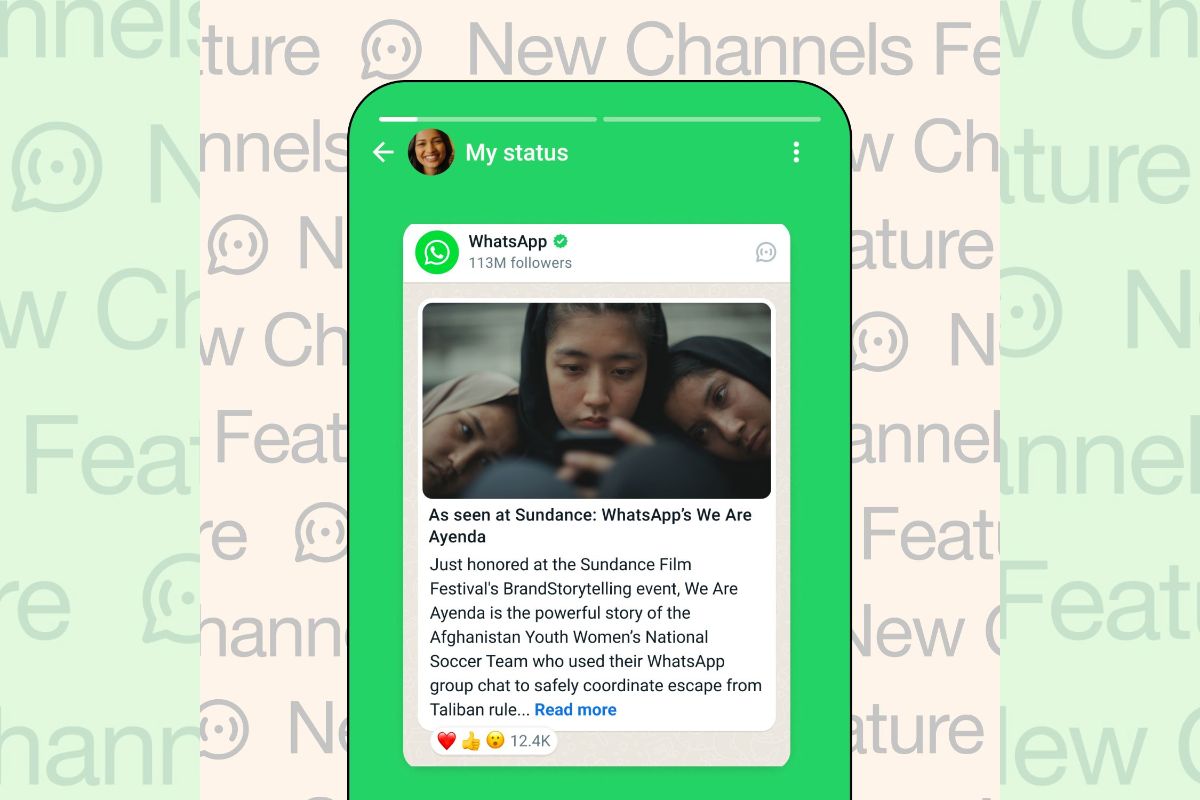
How to Use WhatsApp Forward to Status Feature.
Here are the steps to use the Forward to Channel Update feature:
- From a WhatsApp Channel, hover over the update you want to forward
- Then click on More, then > Forward. If you want to forward multiple updates at once, check the box next to each one.
- Click forward (curved arrow) to forward the update.
- Search for or select the individual or group chats you want to forward the update to.
- Click on the send icon to share the update.

