With this update, businesses can now obtain a complete list of communities that they have previously joined, including their subgroups and community announcement groups.
New Delhi: One of the most popular social media platforms with over 3 billion active users, WhatsApp, is gearing up to launch a new update to view and manage communities on the iOS platform. With this update, WhatsApp business accounts will help users access a comprehensive list of communities that they have joined, including their subgroups and community announcement groups, as well as directly create new communities.
WhatsApp Business: Community Update
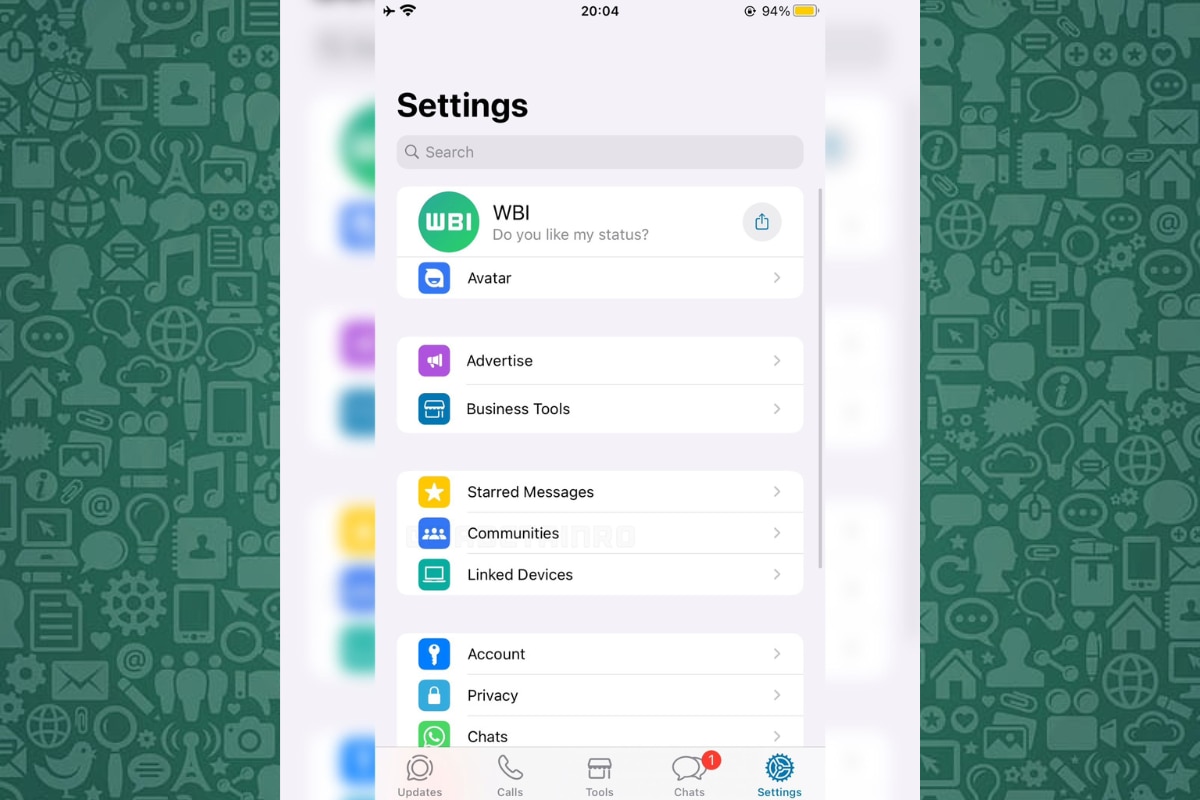
WhatsApp Business will get Community Feature update soon. (Image: WABetaInfo)
In a recent report, WABetaInfo stated that WhatsApp is beta testing a new feature that allows beta testers to easily explore their groups from within the app’s settings. With this update, businesses can now obtain a complete list of communities that they have previously joined, including their subgroups and community announcement groups. Moreover, companies can now start new communities right from this section, replicating the features that ordinary users of the customer app can access.
This is a significant development, as WhatsApp has added a new function that allows businesses to view and manage communities. Businesses used to be able to join communities through group invite links; however, WhatsApp Business did not have the capability of providing them with an exhaustive list of groups within a community. The latest upgrade has given businesses the same ability to navigate community group discussions as app customers, improving their engagement and administration of communities.
How to Join WhatsApp Communities
Here is a step-by-step guide to joining communities on WhatsApp:
- Accessing Communities:
- Open WhatsApp and swipe right to access the Communities tab.
- Tap on a community to view all groups within it.
- You will find groups you are already in and groups you can join on a single page.
- Your groups will be organised under the community they belong to, not individually on your Chats tab.
- Creating a Community:
- Open WhatsApp and tap the pen icon in the upper-right corner of your screen.
- Select “New community” and tap “Get started.”
- Enter a name and description, and set a display picture for your community.
- Create a group from scratch or add existing groups, then tap “Create” to save your settings.
- Adding Members to a Community:
- On Android, swipe right to access Communities, tap a community, and select “Invite members.”
- Use options like sharing links or QR codes to invite members.
- Access the Announcement group from your community info menu to add members.
- Managing Members and Groups:
- To remove a member or group from a community on Android, tap the three-dot icon in the upper-right corner of your community info menu.
- Select “View members” to remove a member or manage groups by tapping “Manage groups.”.

